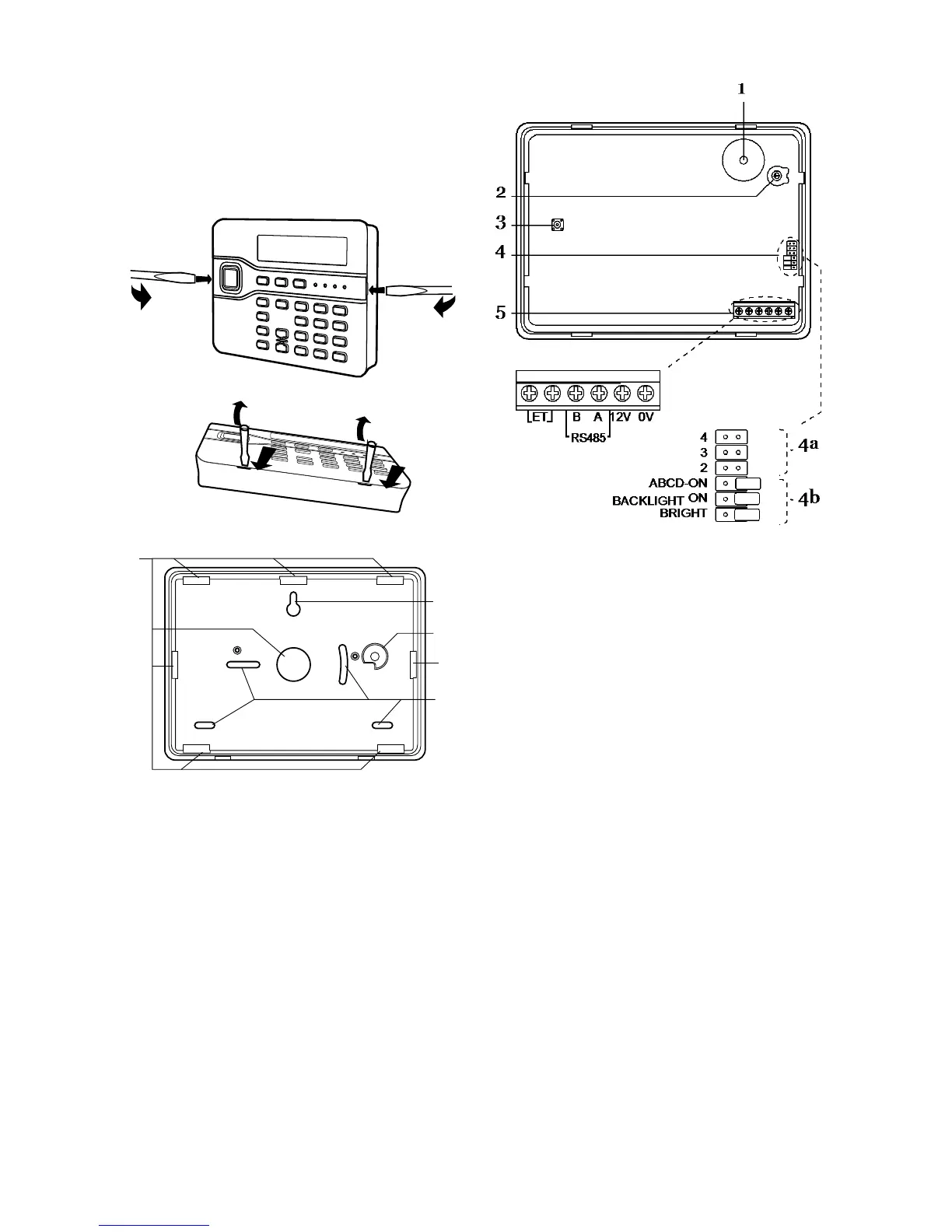Before You Begin i-on16
Page 4
Opening the i-kp01 Keypad
Note: For EN50131-3:2009, 8.7 the keypad is a
type B ACE, fixed.
To open the keypad first gently prise off the trim on
the front and remove the two screws. Next, carefully
lever the front of the keypad (containing the PCB
and display) away from the keypad rear housing.
Figure
Keypad Rear Housing
1. Sounder.
2. Sounder volume control.
3. Tamper switch.
4. a) Address Jumpers
b) Jumpers for LED function:
5. RS485 termination jumper
6. Connector for control unit.
Figure
