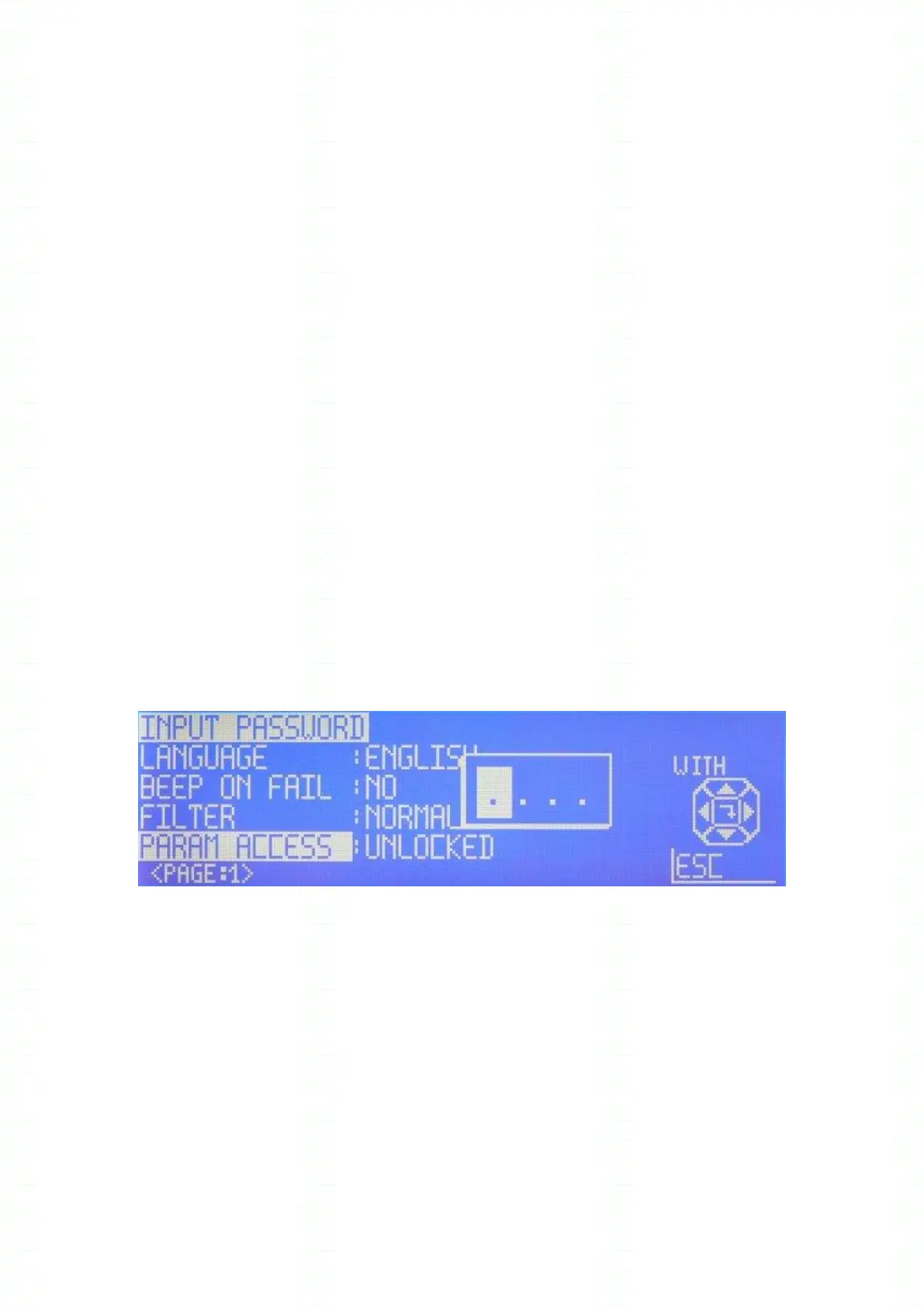XS series operating manual
XS user manual v0.55 - 43 -
Access control to the parameters
The access to the parameter modification can be secured by a password.
This limitation is made of three different levels:
(access) UNLOCKED
Let you modify all the parameters.
(access) READ ONLY
Let you only recall the memories but you can not modify them.
(access) LOCKED
You can not modify anything; security is total
When trying to modify the parameters in any of the 2 access controlled modes, the error message
[ACCESS DENIED] is displayed.
Password programming
The password set up is in two steps, the password input and the security level input.
Password input or password modification is only possible when the PARAM ACCESS line displays
FREE.
Move the reverse video line on the PARAM ACCESS and then Enter.
At the first unit power ON, the parameter access is UNLOCKED, and no password is activated.
Fig 6.4
To create a password and to select the access level (READ ONLY, LOCKED, UNLOCKED), proceed
as follows:
Select the figure position to modify with the right and left arrows.
Increase or decrease the figures (0 1 2 3 4 5 6 7 8 9. 0 1 2...) to select your code. Repeat this
action for each figure.
Once the complete code is entered, validate with Enter key.
