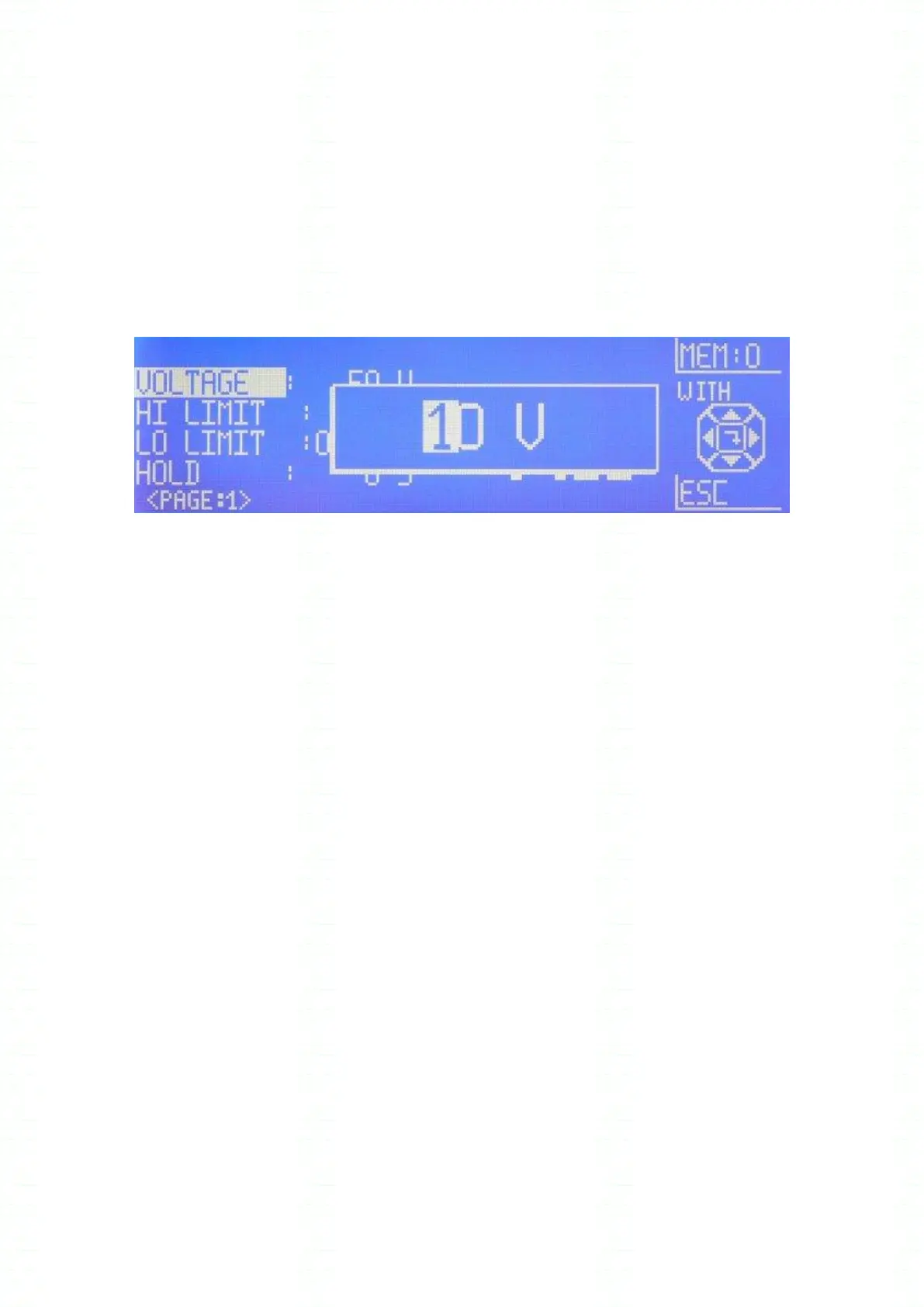XS series operating manual
XS user manual v0.55 - 50 -
Measurement voltage selection
The measurement voltage can be adjusted between 10 and 500VDC or 20 and 1000VDC (option 26 )
by 1 VDC step for every XS devices other than SXS16. For the SXS16, the measurement voltage can
be adjusted from 500VDC to 1500VDC by 10VDC steps.
Move the reverse video line in front of the VOLTAGE line with the UP/DOWN arrows keys.
Press on the RIGHT arrow or ENTER key
Display shows :
Fig 7.3
Select the number to be modified by moving the cursor with the RIGHT/LEFT arrow keys
Increase or decrease the value with respectively the UP and the DOWN arrow keys (0 1 2 3 4 5 6 7 8
9. 0 1 2 3 etc)
Repeat operation for all the numbers if necessary
Measurement threshold selection
The unit includes 2 comparison thresholds making possible to check if the specimen under test is
PASS or FAIL .
The HI-LIMIT defines the maximum insulation resistance value for the specimen in order to
detect a possible bad connection of the test probes on the specimen.
The LO-LIMIT defines the minimum insulation resistance value that must be reached by the
specimen under test.
A specimen is good (PASS) if its insulation resistance value is < HI LIMIT and > LO LIMIT,
otherwise the specimen is declared bad (FAIL).
In the basic version of the unit the thresholds are adjustable from 0 k up to 200.0 G.
A HI LIMIT set to 200.0 G cancels the comparison to the high threshold, in that case the value
of the high threshold is not displayed on the parameters line of the figure 10.
When a value above 200G (or 2T according to the option) is entered, the message
LIMIT ERROR is displayed.
Move the reverse video line in front of the HI LIMIT line.
Press on the RIGHT arrow or ENTER key
