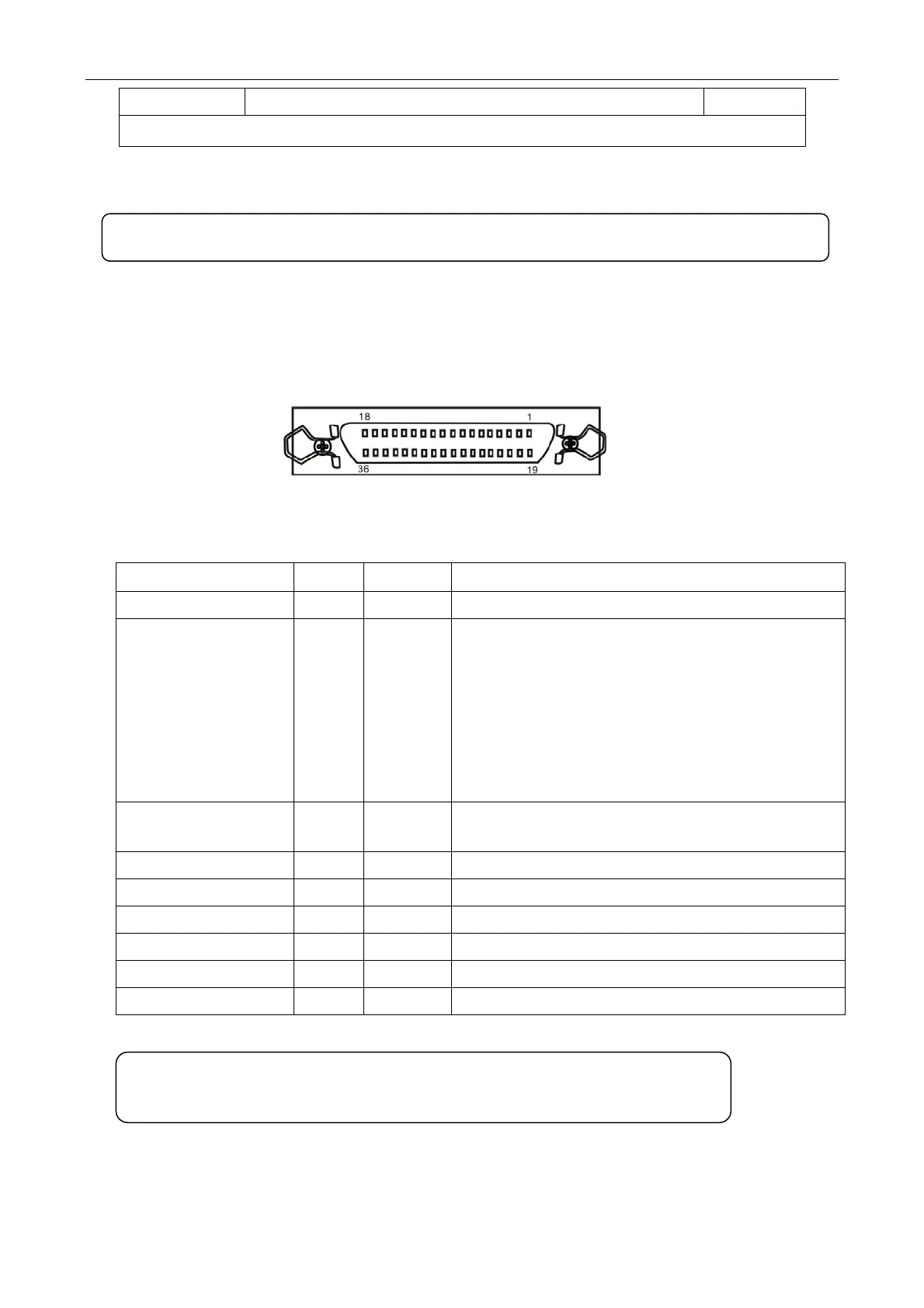EC-PM-80320 Service Manual
- 3 -
6 Cash Drawer Open/closed signal ground ---
Drive current≤24V/1A
3.2.2 Parallel Interface
EC-PM-80320 printer’s parallel interface is compatible with CENIRONICS protocol, supporting
BUSY/ACK handshaking protocol.
The connector is a 36-PIN connector, whose pins are indicated as below.
Table 3-2: Connector Pin Assignments
Pin number Signal Direction Description
1 /STB IN Trigger in low level, read the data in rising edge
2
3
4
5
6
7
8
9
DATA1
DATA2
DATA3
DATA4
DATA5
DATA6
DATA7
DATA8
IN
IN
IN
IN
IN
IN
IN
IN
These signals are respective represent the parallel
data from the first bit to the eight. “1” means high
level, while “0” means low level.
10 /ACK OUT
Acknowledge signal, Low level means that printer is
ready for receiving data.
11 BUSY OUT High level means printer is too busy to receive data
12 PE OUT High level means that paper is out.
13 SEL OUT High level with the pull-up resistor.
32 /ERR OUT Low level means the printer is in error state
14
,
15
,
17
,
18
,
34
,
36
NC --- NC
16
,
19
~
30
,
33 GND --- GND, “0” level in logic
Table 3-1 Cash drawer connector Pin assignments
Figure 3-2 Parallel interface
Note: Please use the cash drawer that meets the specification mentioned above.
Manufacturer will not honor warranty when using unauthorized cash drawer.
Note: ① “IN” means input to the printe
, “OUT” means output from printe
.
② The signal logical level is TTL level.