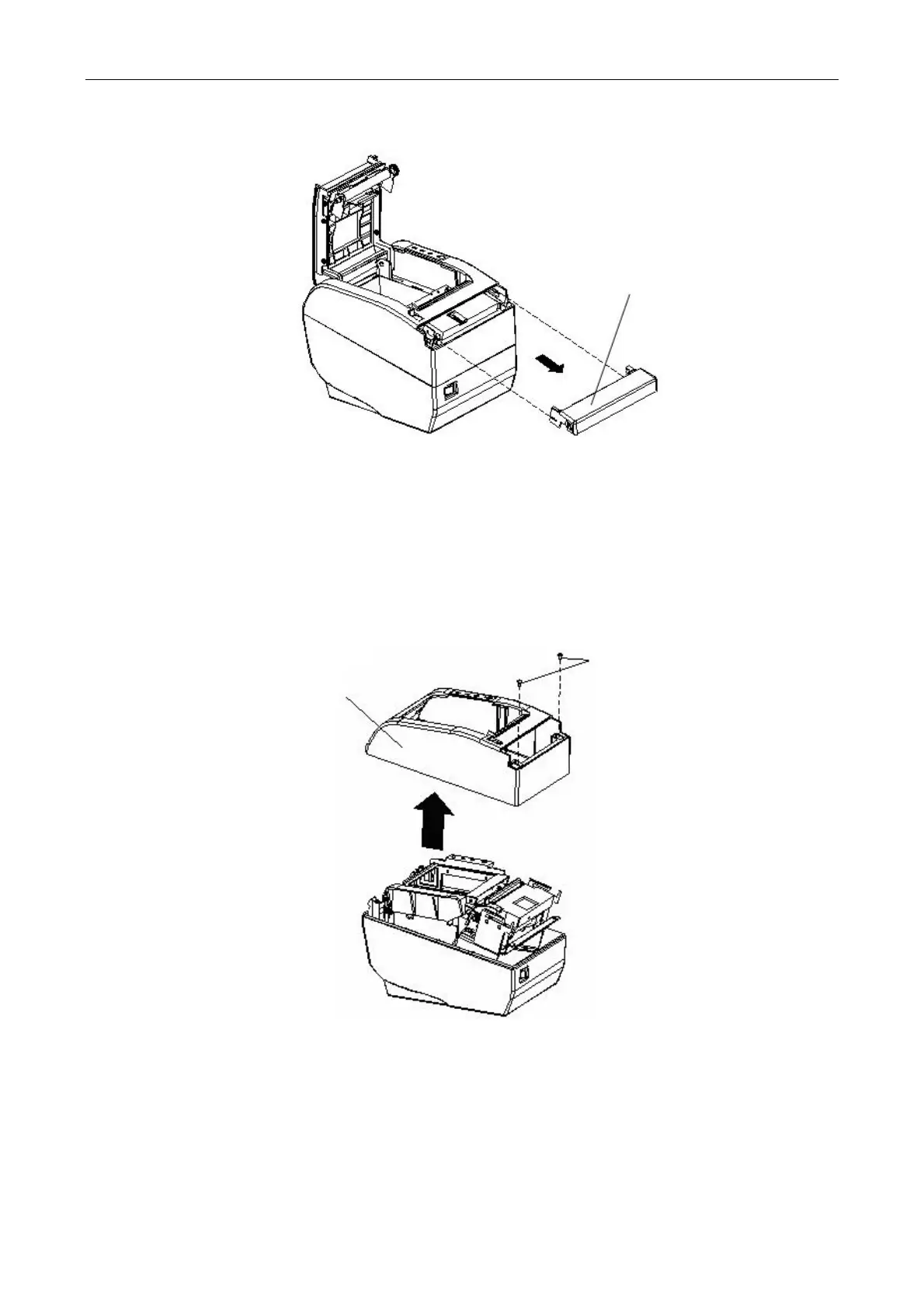EC-PM-80320 Service Manual
- 18 -
5.1.2 Removing the front cover
Pull the front cover frontward until it meets resistance and then pull it upwards.
5.1.3 Removing the Upper Housing
Step1. Close the upper cover.
Step2. As Figure 5-3 shown, loosen the screws PWM3*5*7;
Step3. Pull out the upper housing upwards.
5.1.4 Removing the Bottom Housing
Step1. As Figure 5-4 shown,loosen the two screws PM2.5*3 in the interface PCB.
Step2. Pull out the interface PCB.
Step3. Use the nipper to take out four round rubber cushions from bottom housing, then you can see
four screws PWM3*6.
Figure 5-2
Figure 5-3
Front cover
Upper housing
Screw PWM3*5*7
