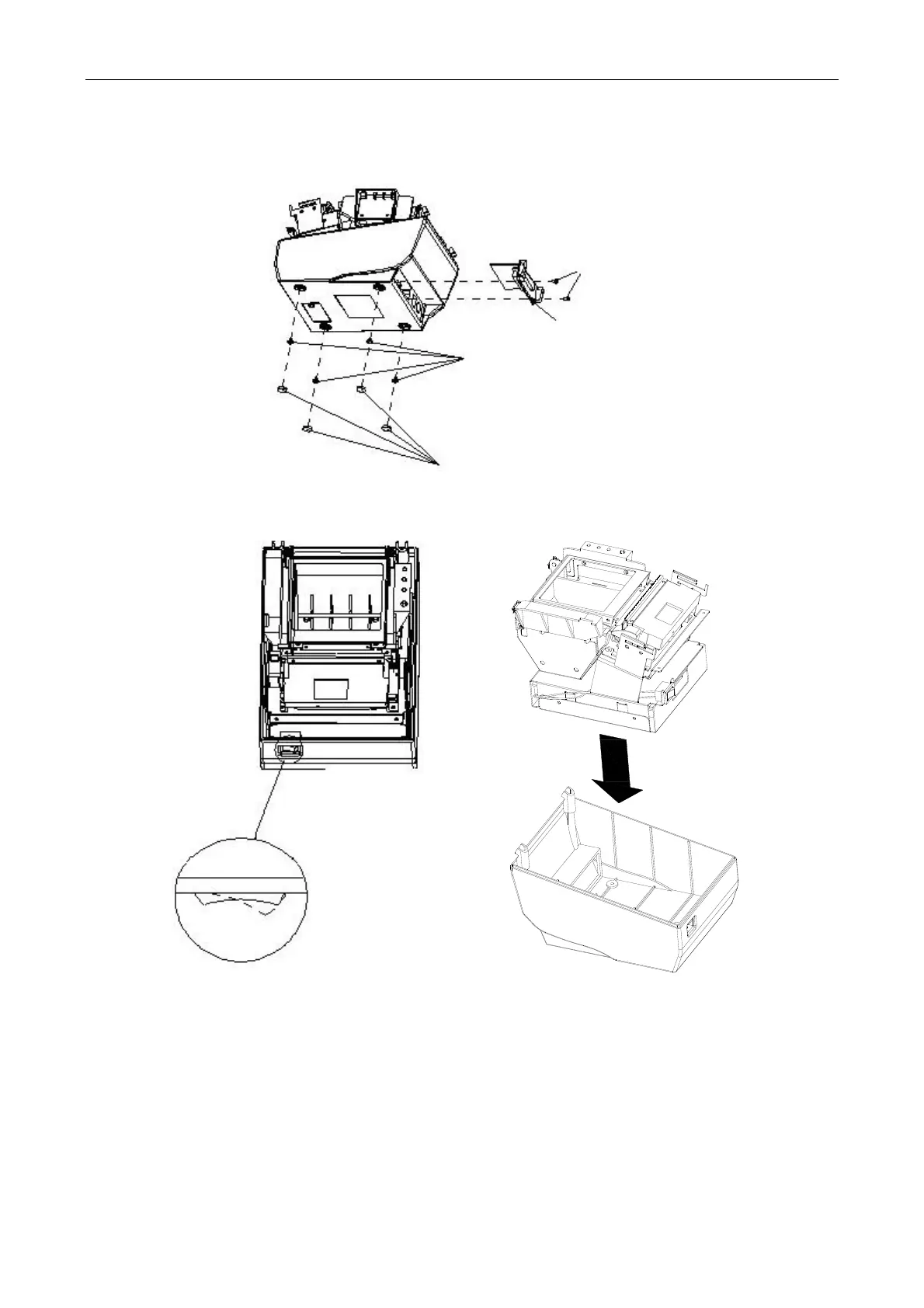EC-PM-80320 Service Manual
- 19 -
Step4. Loosen four screws.
Step5. As Figure 5-5 shown, press the power switch to be symmetric, pull out the bottom housing,
while which still blocks the switch, you can gently turn over the border of bottom housing
outward.
5.2 Disassemble MPM-80T Printer Assembly
5.2.1 Disassemble Bottom board cover
Step1. Loosen the screws PM3*4 around the baseplate cover.
Step2. Pull out the baseplate cover adown, overturn it, you can see the connected condition
between main board and other parts shown in Figure 5-8.
Step3. Pull out the cable pin 3, 4, and 5.
Figure 5-4
Figure 5-5
Figure 5-6
r
w PM2.
*
*7
Interface PCB
Rubber cushion
r
w PWM
*
Power switch
