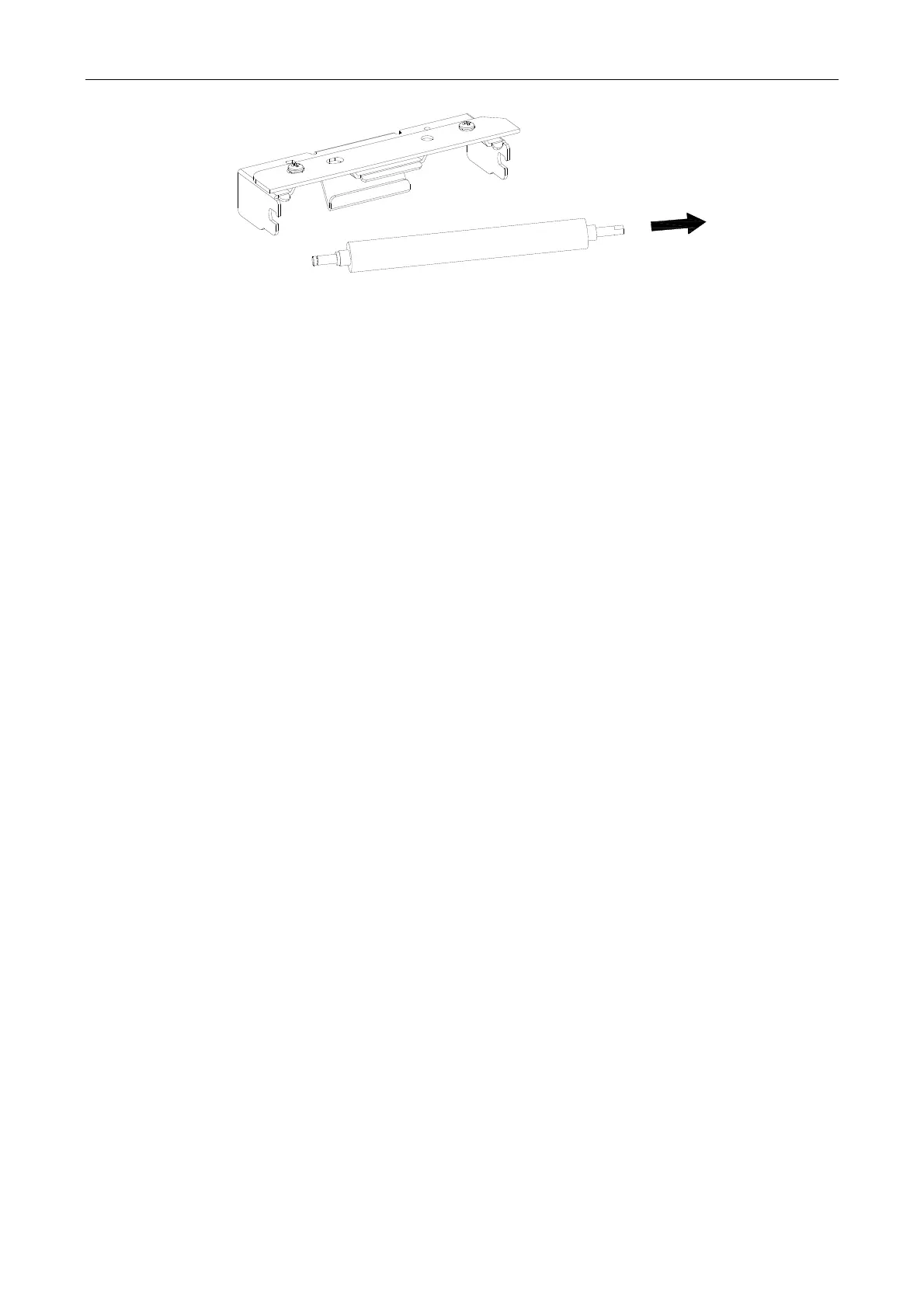EC-PM-80320 Service Manual
- 22 -
5.4 Installation of Printer
Installation of printer follows the reverse procedure of disassembly. When installing the printer, you
must tighten the screws, and confirm that all the cables are connected correctly. Don’t install
incorrectly or miss some parts. If not need, please don’t connect the power before installation is
finished.
Figure 5-13