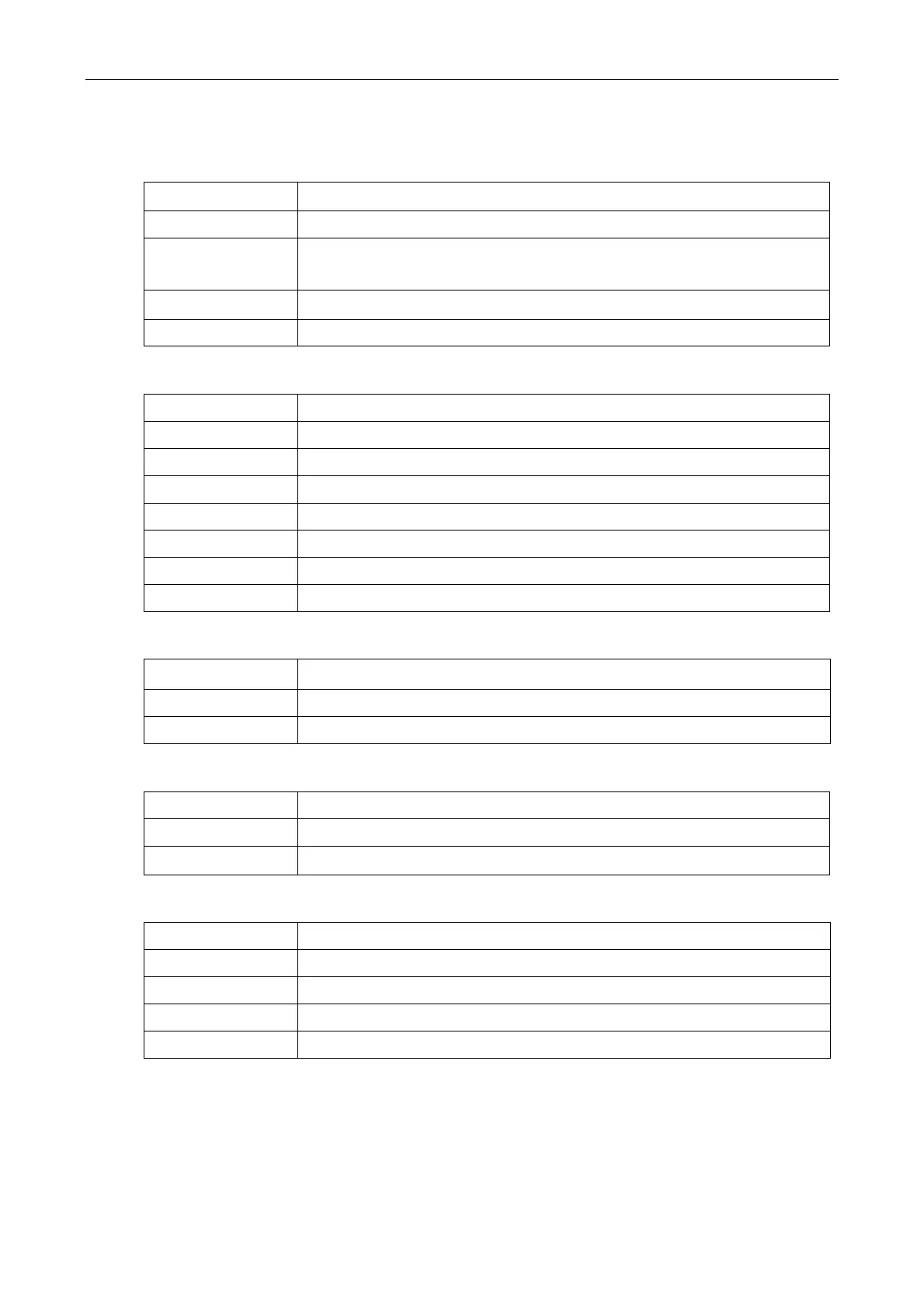EC-PM-80320 Service Manual
- 15 -
CN5: Connect to cutter of printer mechanism. (Shown as table 4-8)
CN10: Connect to paper end sensor. (Shown as table 4-9)
CN12: Control panel connected socket. (Shown as table 4-10)
1~4 Drive signal thread of paper-feed motor
5 Power supply of paper sensor
6
Paper sensor signal is 5V high electricity lever when having no paper,
while lower than 0.2V low electricity lever when having paper.
7、8 Ground line
9 Shaft-press sensor signal
1 ~ 4, 25 ~ 28 Vp, The thermal piece supply 24V.
6、24 Thermal piece data line
7 ~ 11, 19 ~ 22 Ground line
12、18 Thermal piece print ability
13 Clock
14 Thermal piece data-latch signal
15 5V Logic supply, 5V
16、17 Thermal piece over-hot protection
1, 2 Cutter Drive Signal
3 Ground Line
4 Cutter Sensor
1 5V Power supply of Paper End Sensor,5V
2 Paper End Sensor signal
3 Ground Line
1 5V Power Supply
2 Paper Out LED
3 Error LED
4 Paper-feed Signal
5 Ground Line
Table4-6 CN2 The pin definition of CN2
Table4-7 CN4 The pin definition of CN4
Table4-8 CN5 The pin definition of CN5
Table 4-9 CN10 The pin definition of CN10
Table4-10 CN12 The pin definition of CN12