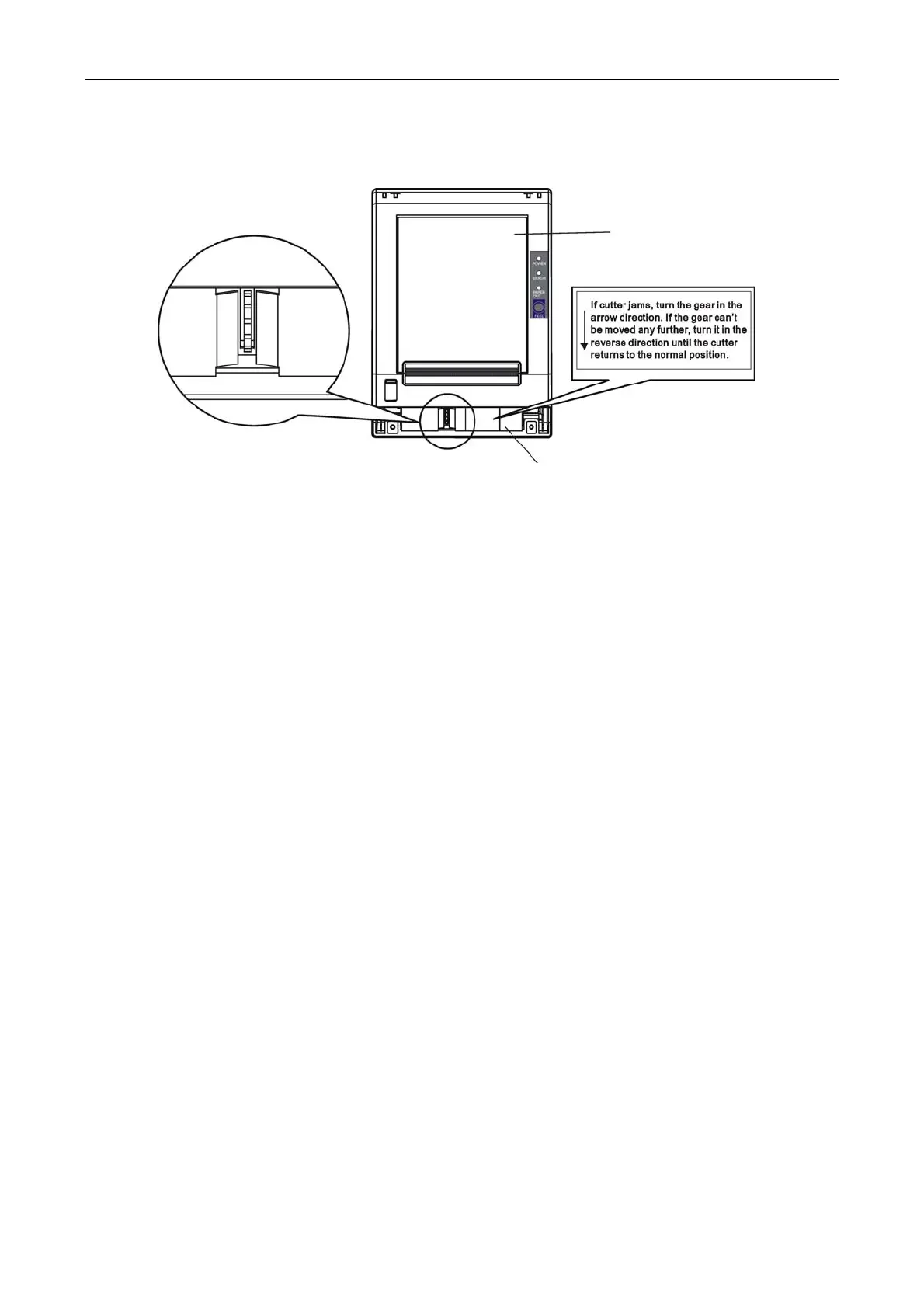EC-PM-80320 Service Manual
- 24 -
return to the normal position after the printer is restarted, please pull out the front cover which
locates above the auto-cutter to expose the auto-cutter. Then turn the gear in the arrow direction. If
the gear can’t be moved in the arrow direction, don’t force it, please turn it in the reverse direction
until the auto-cutter returns to the normal position. As shown in Figure 6-1.
Auto-cutter
Upper cover
Figure 6-1 Adjust the auto-cutter by hand
