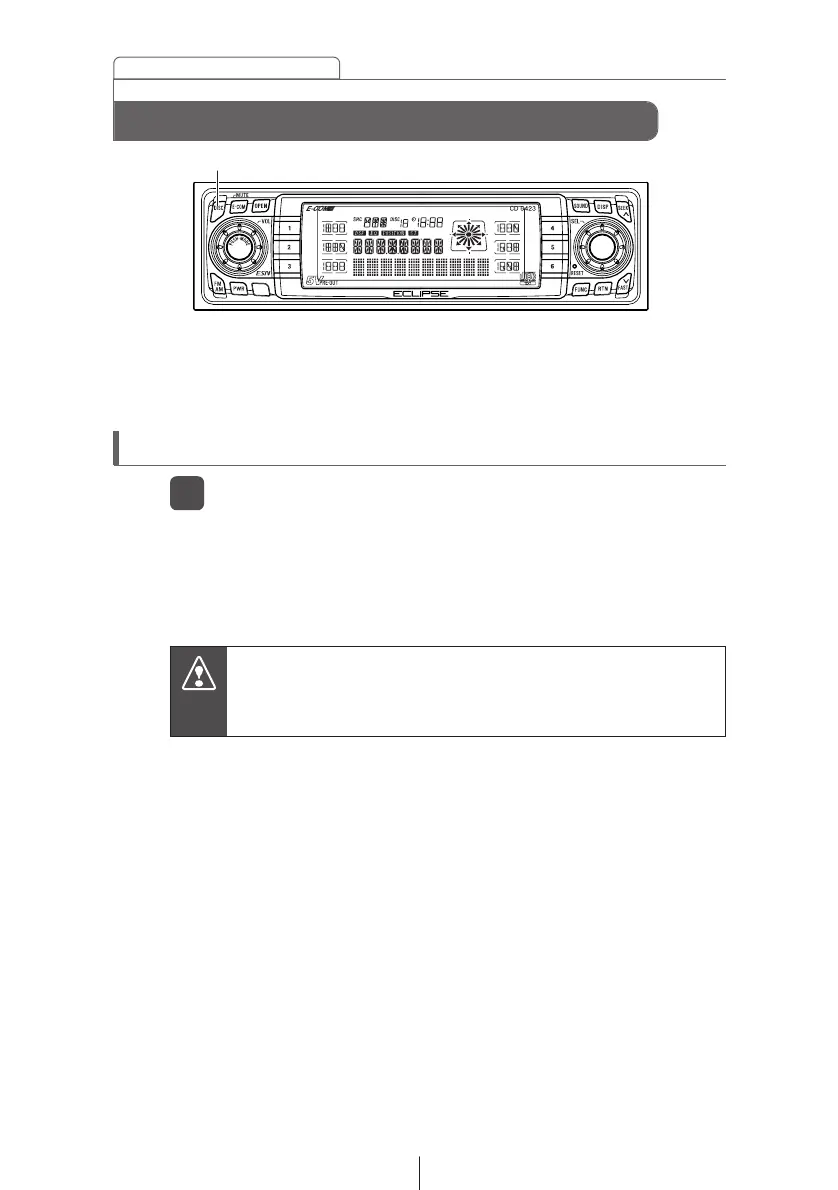34
How to operate the CD player
Listening to CDs
Press the [DISC] button.
1
First press the [DISC] button to switch to the disc mode. It is
assumed here that a CD has already been loaded into the unit.
This starts CD play.
If an external CD changer is connected, each additional press
of the [DISC] button will switch modes from CD changer 1 ➔
CD changer 2 ➔ CD player.
A changer or player with no discs loaded will be skipped.
•Playback may be intermittent when there is a scratch on a CD
or when the recorded side is dirty.
•Only two external CD changers may be connected.