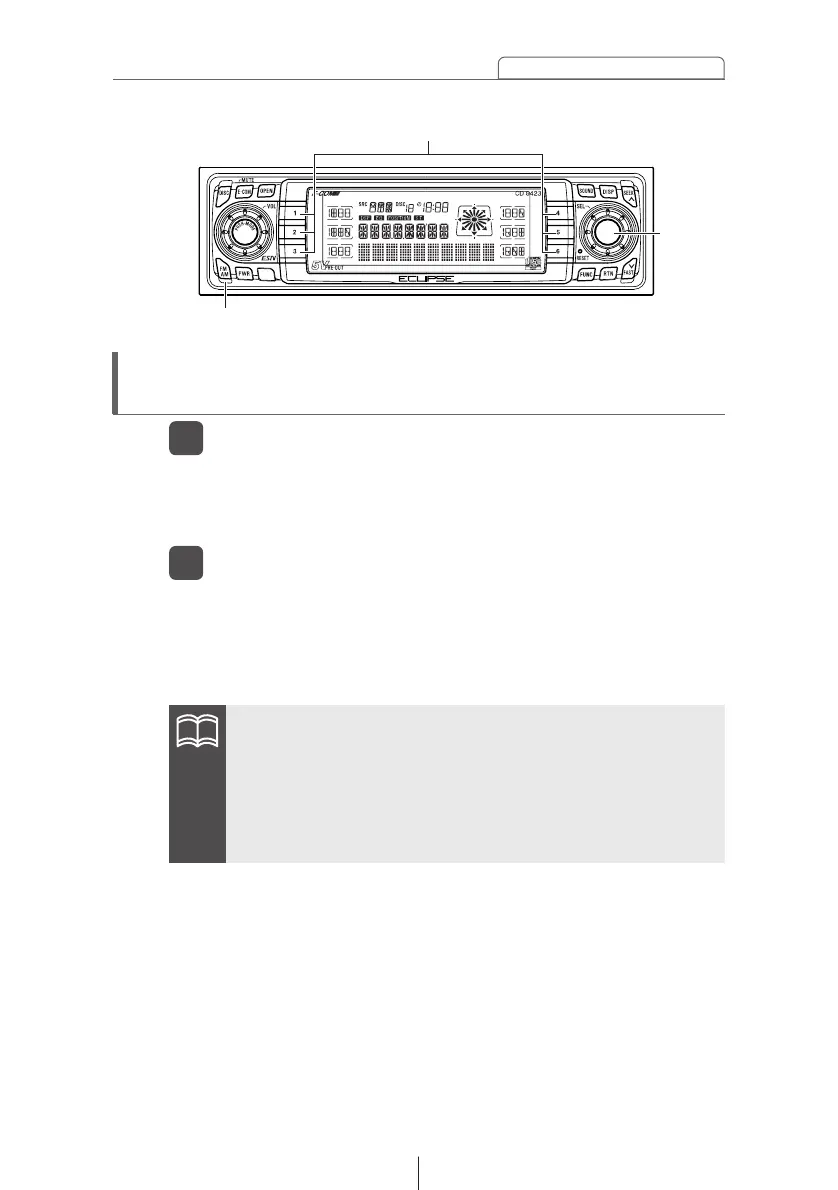51
How to operate the tuner
Press the [SEL] button for more than one second until a
beep is heard.
2
The automatic preset mode starts.
The [ASM ON] indicator on the screen flashes, and stations are
automatically entered in memory under buttons [1] to [6].
These buttons are called preset buttons.
•Press any numbered button to select the station whose
frequency is indicated right above the button.
•When a new station is set in memory, the station previously set
in memory will be deleted.
•If there are fewer than six receivable stations, the stations set in
the remaining buttons will be retained.
Press the [FM AM] button to switch to the desired FM or
AM bands.
1
Entering stations into memory automatically
(The automatic preset mode: ASM)
[FM AM] button
Radio bands will switch from FM1 ➔ FM2 ➔ FM3 ➔ AM in
order each time the button is pressed.
Buttons [1] to [6]
[SEL]
button