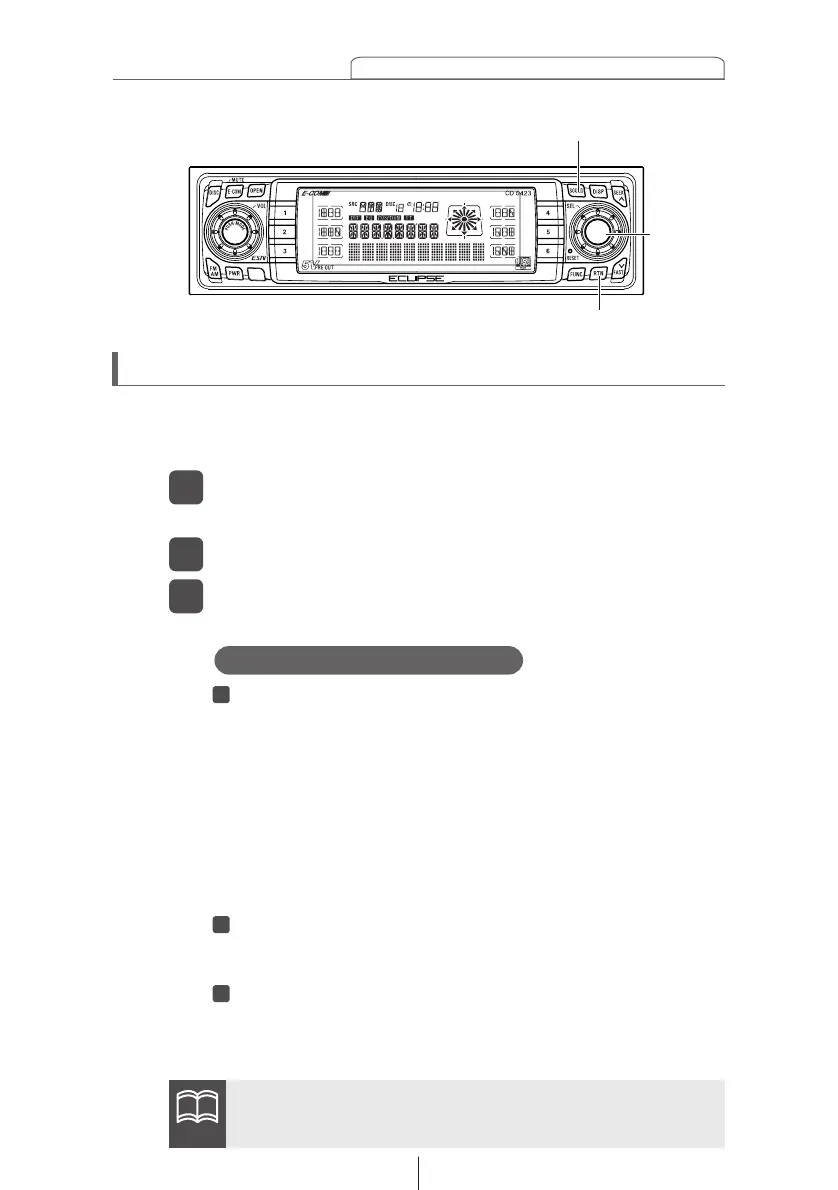77
How to operate the receiver with an optional DSP/EQ unit connected
Switching equalizer modes
Press the [SEL] button to switch equalizer modes.
Six kinds of music categories are available for selection in
the following sequence:
1. POPS
2. ROCK
3. JAZZ
4. CLASSIC
5. VOCAL
6. NEWS
7. DEFEAT (EQ OFF)
Press the [RTN] button.
At this time, other adjustments can also be made in Sound
Adjustment Mode.
Press the [SOUND] button to exit Sound Adjustment
Mode.
The adjustment mode will be canceled and the selected
equalizer mode will now take effect.
How to operate the EQ functions
The EQ functions enable level adjustments of various frequency
groups for optimum listening conditions with a specific kind of music
or musical instrument.
The initial EQ settings are factory preset.
The sound adjustment mode is activated.
Press the [SOUND] button.
1
Turn [SEL] button to select EQ.
2
The EQ mode is activated.
Press the [SEL] button.
3
[SOUND] button
[SEL]
button
[RTN] button