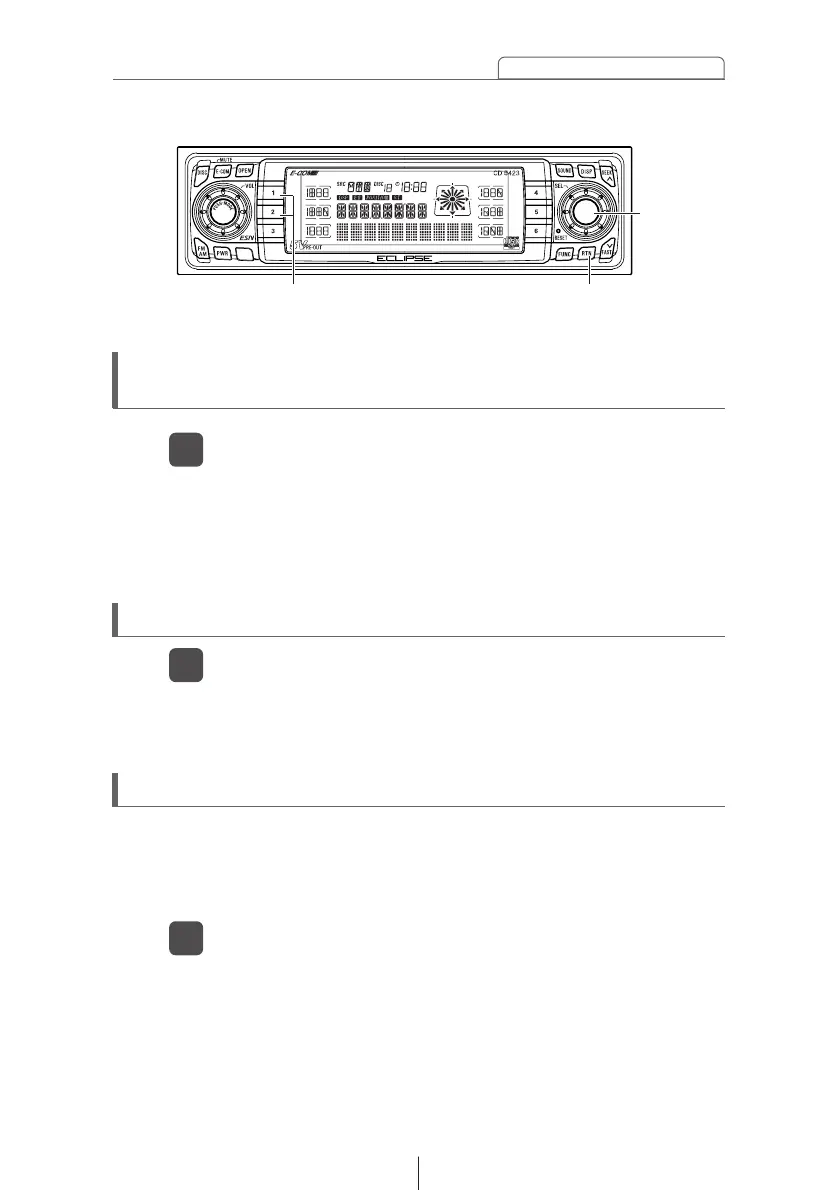47
How to operate the MP3 player
Advancing to the next track (file) or returning to
the beginning of the track (file) being played
Turn the [SEL] button to the left or right.
1
Turn to the right: Advances to the next track (file).
Turn to the left: Returns to the beginning of the track (file)
being played.
Repeat turning for previous tracks (files).
Skipping to the next or previous folder
Press button [1] or [2].
1
Button [1]: Selects the next folder.
Button [2]: Selects the next lower folder.
[SEL]
button
Buttons [1] and [2]
[RTN] button
Return to the root directory of the CD
Press the [RTN] button.
1
In the root directory, when a file cannot replay, the system will
return to the first file that can perform a replay. (In the
configuration example, the file is returning to 001.mp3. See
page 44.)