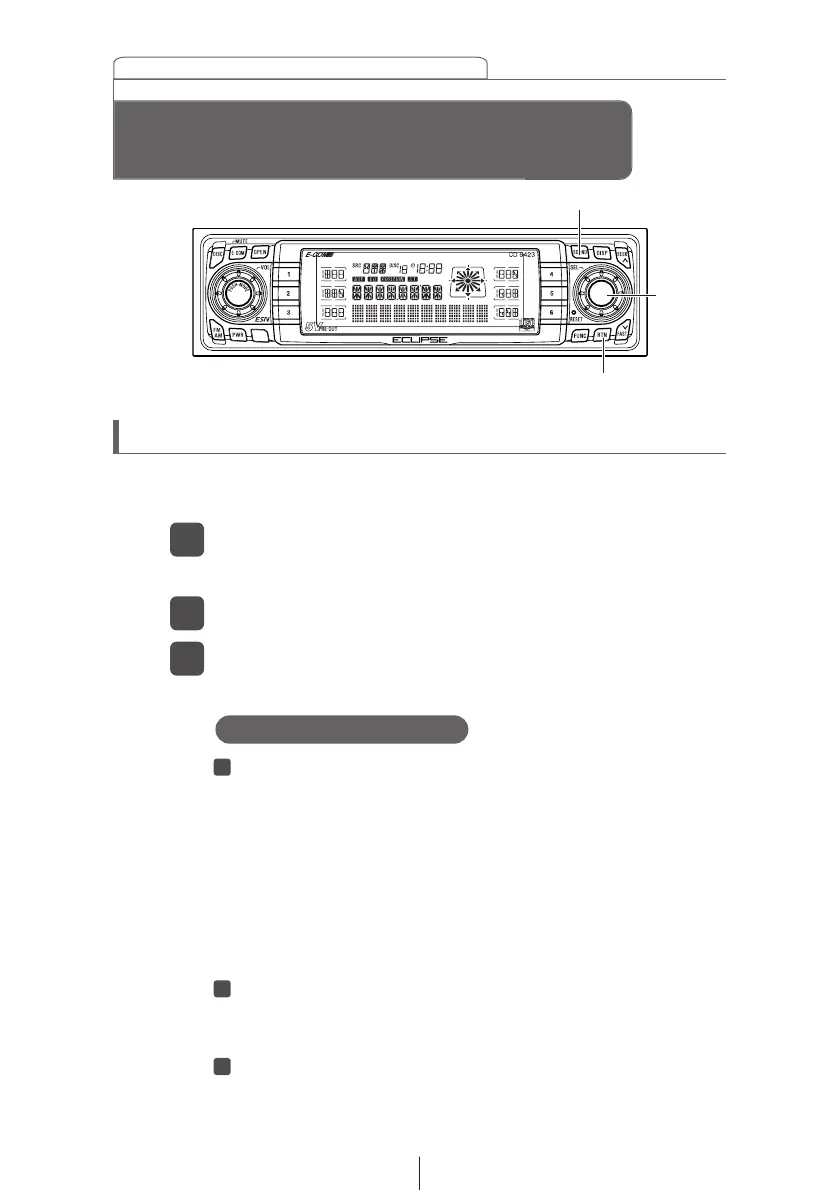74
How to operate the receiver with an optional DSP/EQ unit connected
Switching room sizes
Press the [SEL] button to switch room sizes.
Six room sizes are available for selection in the following
sequence:
1. CONCERT (a concert hall)
2. LIVE (a live house)
3. CATH (a church with rich reverberations)
4. STADIUM (an outdoor stadium)
5. CLUB
6. DEFEAT (DSP OFF)
Press the [RTN] button.
At this time, other adjustments can also be made in Sound
Adjustment Mode.
Press the [SOUND] button to exit Sound Adjustment
Mode.
This cancels the adjustment mode; the selected room size
will now take effect.
How to operate the DSP functions
The DSP feature adds reverberations to simulate ambience in
different types of surroundings (room sizes).
How to operate the receiver with an
optional DSP/EQ unit connected
[SOUND] button
[SEL]
button
The sound adjustment mode is activated.
Press the [SOUND] button.
1
Turn [SEL] button to select DSP.
2
The DSP mode is activated.
Press the [SEL] button.
3
[RTN] button