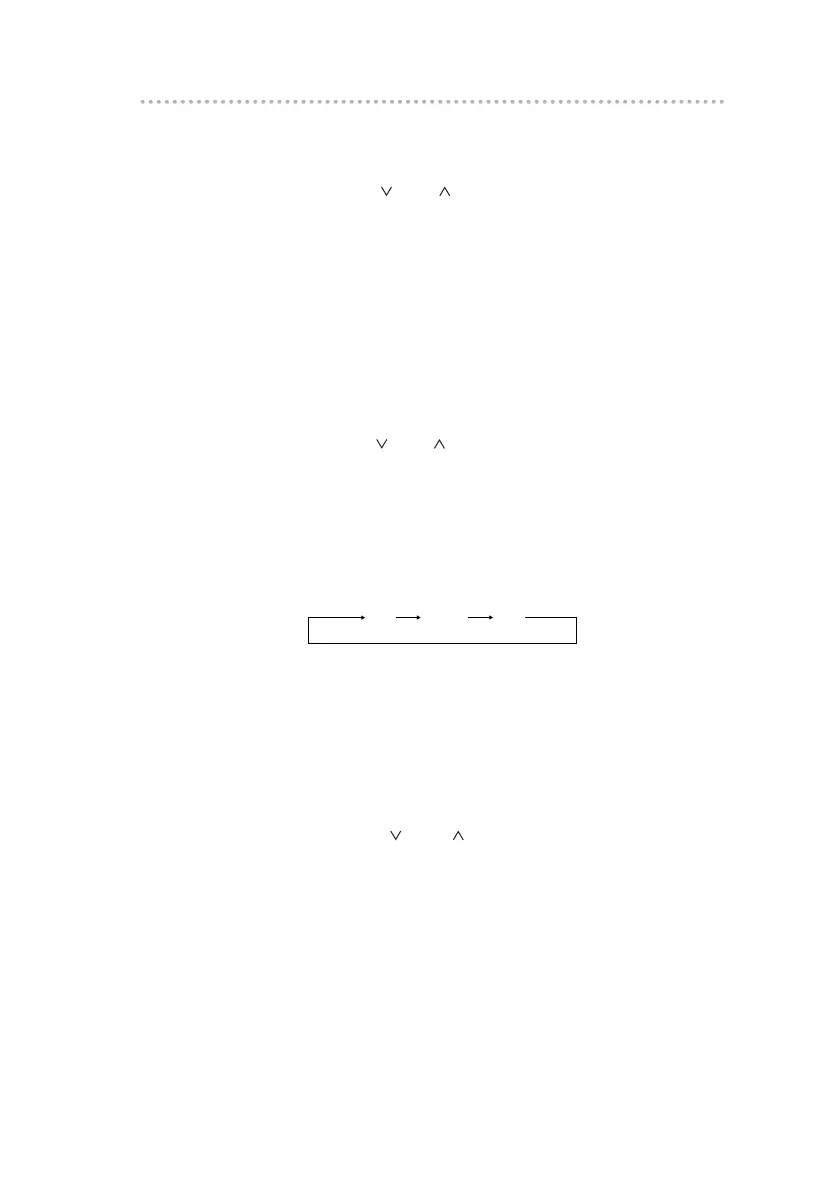35
Basic operation
Switching the spectrum analyzer display
1. Press the [FUNC] button.
2. Press the [ BND ] button until [SA] appears on
the screen.
3. Switch ON/OFF by pressing the [SOURCE] button.
4. Press the [FUNC] button to cancel the function
mode so that the settings are enabled.
Changing the spectrum analyzer's
sensitivity
1. Press the [FUNC] button.
2. Press the [ BND ] button repeatedly until [SENS]
appears on the screen.
3. Press the [SOURCE] button to switch the
spectrum-analyzer mode.
Each press of the button changes the sensitivity of the
spectrum analyzer.
4 . Press the [FUNC] button again.
Switching the level meter display
The display pattern of the indicator like a meter in the right
of the display is switched.
1. Press the [FUNC] button.
2. Press the [ BND ] button until LEVEL DISP
appears on the screen.
3. Switch the level meter display by pressing the
[SOURCE] button.
Mode A: Vol level.
Mode B: S meter (radio)/source level (except radio)
indicator.
OFF: The indicator display becomes OFF.
4. Press the [FUNC] button to cancel the function
mode so that the settings are enabled.
