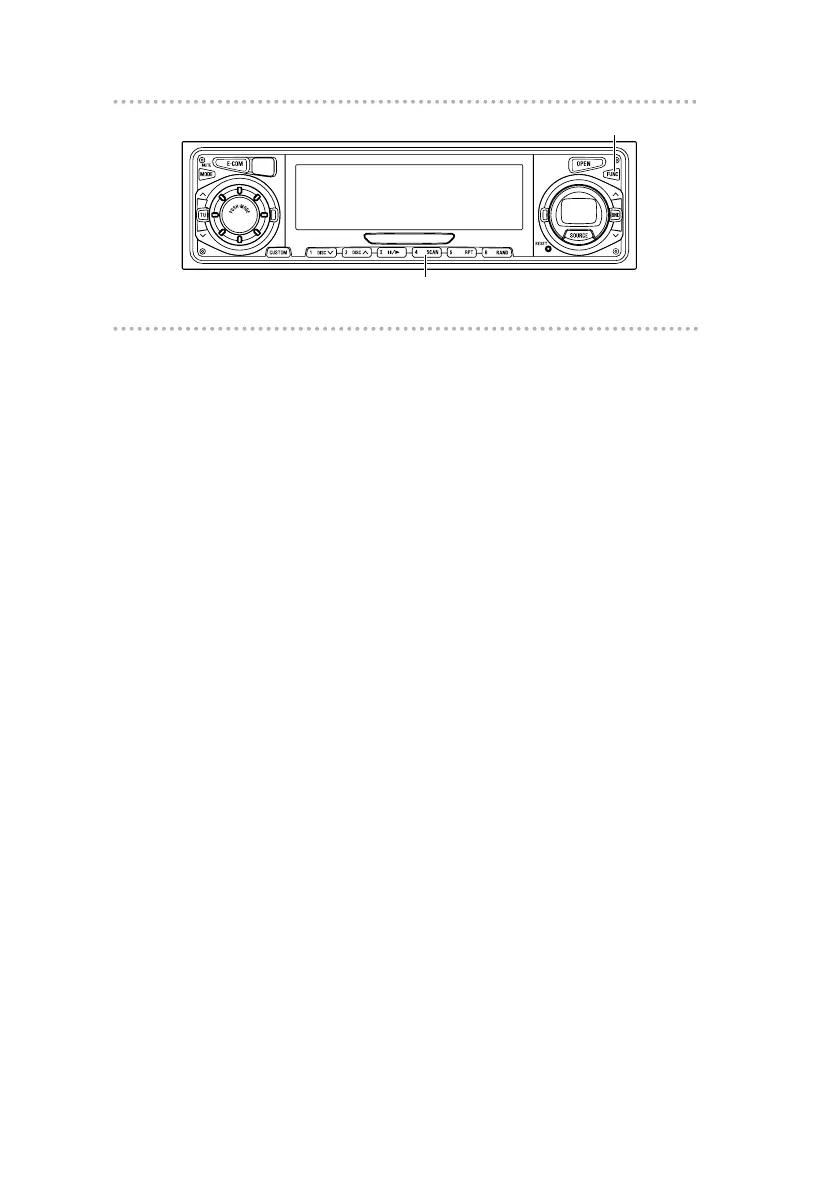How to operate the receiver with an optional DSP/EQ unit or Digital Sound Processor connected
88
Calling the level memory
The stored speaker level is called.
1. Press the [FUNC] button.
2. Press button [3] for less than one second.
The state shifts to the level memory mode.
3. Press any number button for one second.
The stored speaker level is called.
4. Press the [FUNC] button.
The level memory mode will be canceled to return to
the normal status.
Adjusting the center-level blend
This is a function to blend the sound of the center channel
with that of the right and left front speakers when the Dolby
pro-logic function is ON and this is a function of the Dolby
standard for car audio equipment. This function is used to
make adjustments for a music listener who is not directly
facing the center speaker.
1. Press the [FUNC] button.
2. Press and hold button [3] for more than two
seconds to shift to the setting mode.
3. Make adjustments by pressing button [5] or [6].
Button [5]: DOWN
Button [6]: UP
4. Press the [FUNC] button to return to the setting
mode.
5. Press the [FUNC] button again to cancel the setting
mode.
