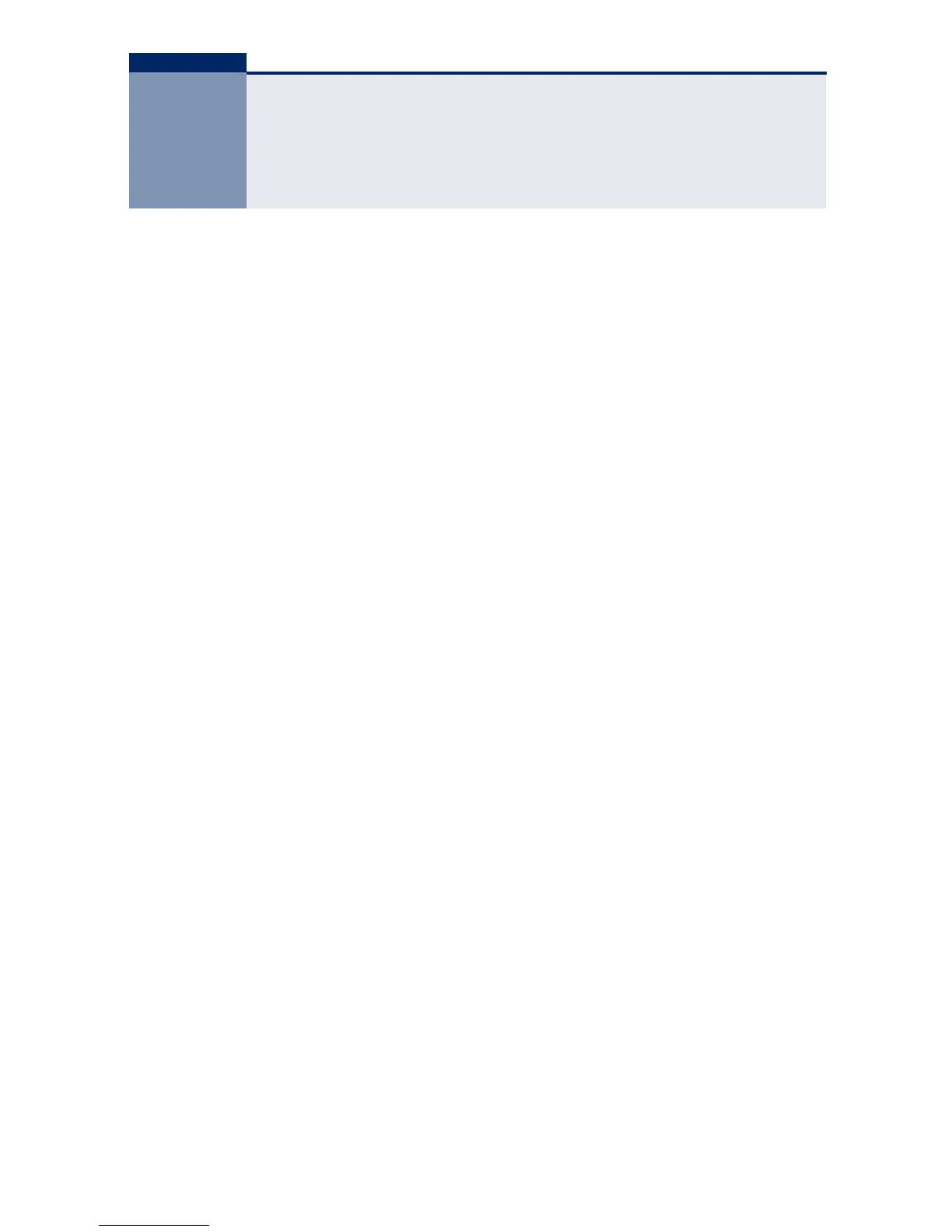– 17 –
CONTENTS
COMPLIANCES AND SAFETY STATEMENTS 5
A
BOUT THIS GUIDE 15
C
ONTENTS 17
T
ABLES 19
F
IGURES 21
1I
NTRODUCTION 23
Overview 23
Description of Hardware 25
2NETWORK PLANNING 29
Introduction to Switching 29
Application Examples 30
Application Notes 34
3INSTALLING THE SWITCH 35
Selecting a Site 35
Ethernet Cabling 36
Equipment Checklist 37
Mounting 37
Installing an Optional SFP Transceiver 39
Connecting to a Power Source 40
Connecting to the Console Port 41
4MAKING NETWORK CONNECTIONS 43
Connecting Network Devices 43
Twisted-Pair Devices 43