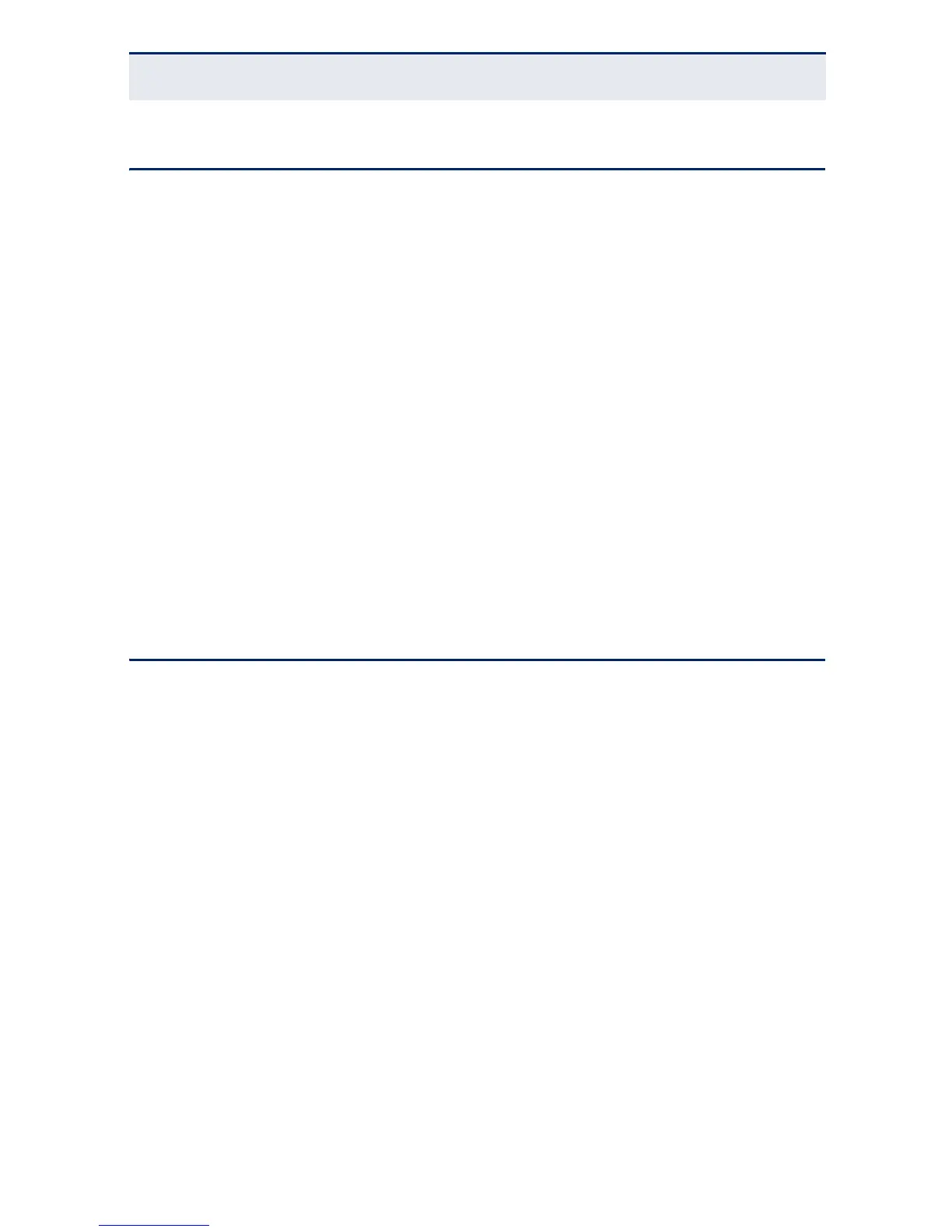C
HAPTER
3
| Installing the Switch
Equipment Checklist
– 37 –
EQUIPMENT CHECKLIST
After unpacking this switch, check the contents to be sure you have received all
the components. Then, before beginning the installation, be sure you have all
other necessary installation equipment.
PACKAGE CONTENTS
◆ Fast Ethernet Switch (ES3510MA)
◆ Four adhesive foot pads
◆ Power Cord—either US, Continental Europe or UK
◆ RJ-45 to RS-232 console cable
◆ Management Guide CD
MOUNTING
The switch can be mounted on a desktop or shelf. Mounting instructions follow.
DESKTOP OR SHELF MOUNTING
1. Attach the four adhesive feet to the bottom of the first switch.