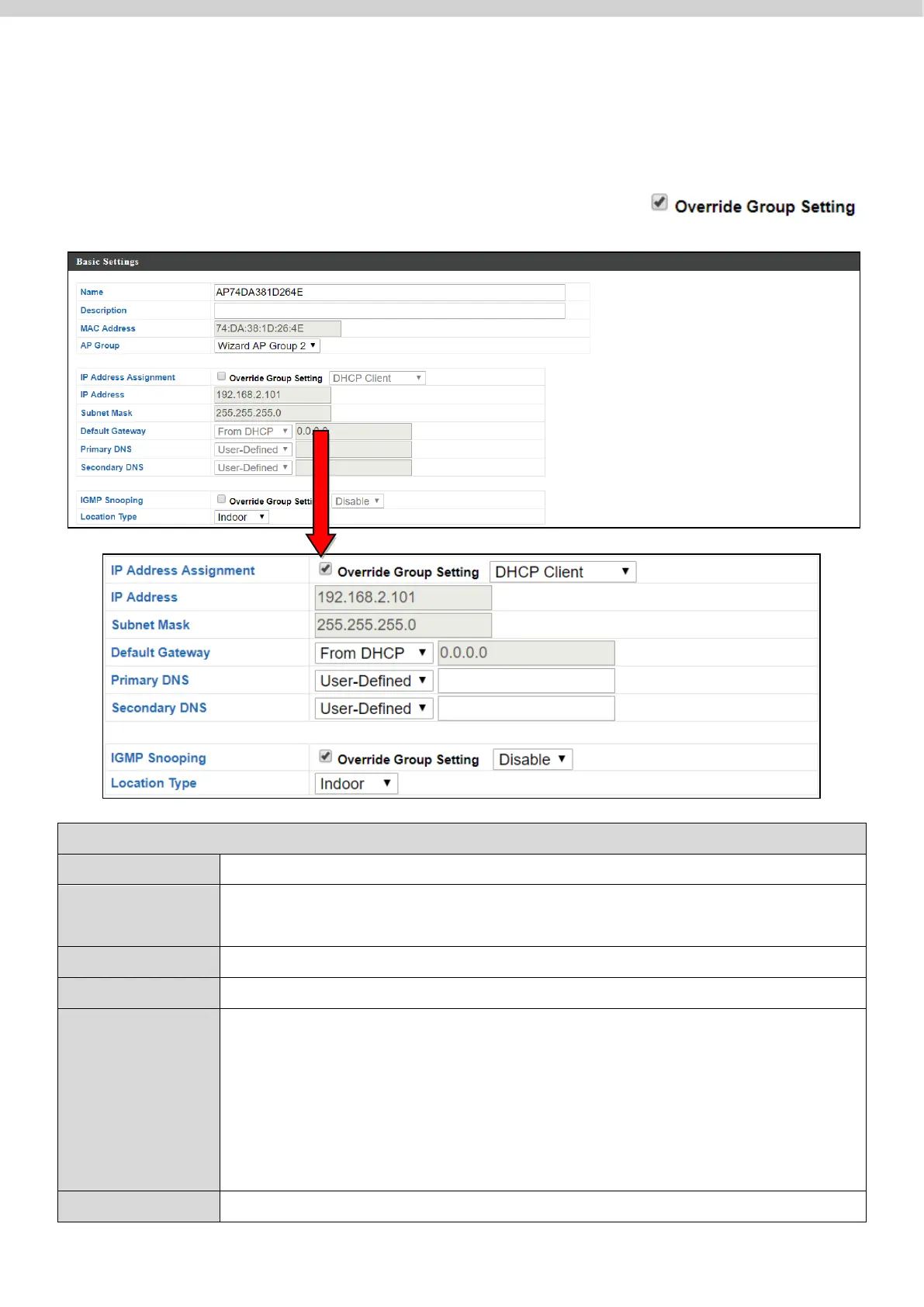125
Edit Basic Settings:
When “Override Group Setting” is checked, options/fields will turn white to
allow adjustments.
Edit the AP name. The default name is AP + MAC address.
Enter a description of the AP for reference e.g. 2
nd
Floor
Office.
Use the drop down menu to assign the AP to an AP Group.
Select “DHCP Client” for your AP to be assigned a dynamic IP
address from your router’s DHCP server, or select “Static IP”
to manually specify a static/fixed IP address for your AP
(below). Check the box “Override Group Setting” if the AP is a
member of an AP Group and you wish to use a different
setting than the AP Group setting.
Specify the IP address here. This IP address will be assigned to
