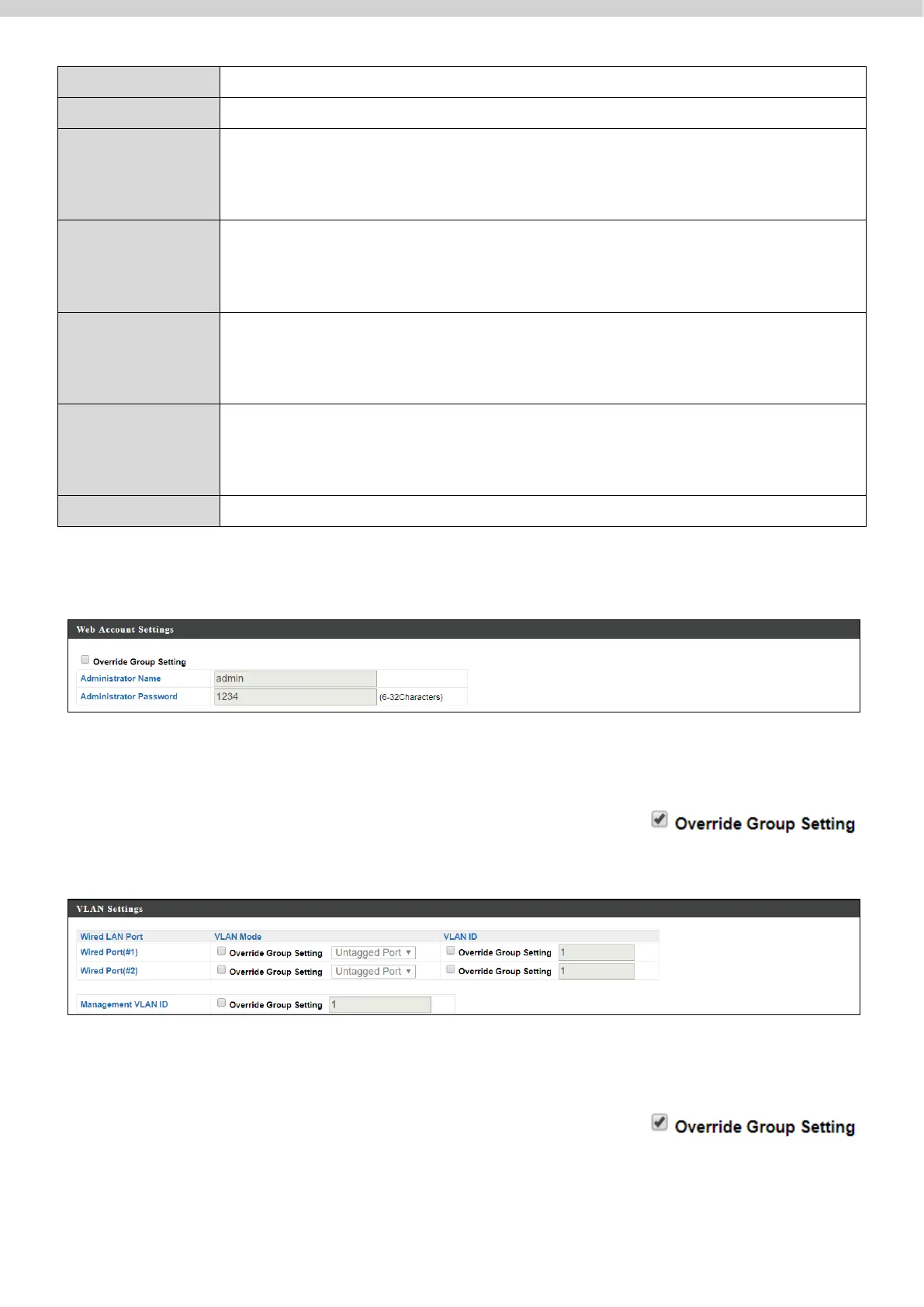126
your AP and will replace the default IP address.
Specify a subnet mask. The default value is 255.255.255.0
For DHCP users, select “From DHCP” to get default gateway
from your DHCP server or “User-Defined” to enter a gateway
manually. For static IP users, the default value is blank.
DHCP users can select “From DHCP” to get primary DNS
server’s IP address from DHCP or “User-Defined” to manually
enter a value. For static IP users, the default value is blank.
DHCP users can select “From DHCP” to get secondary DNS
server’s IP address from DHCP or “User-Defined” to manually
enter a value. For static IP users, the default value is blank.
Enable / Disable the IGMP Snooping function.
IGMP snooping is the process of listening to Internet Group
Management Protocol (IGMP) network traffic.
Select the location of the AP (indoor or outdoor).
Edit Web Account Settings:
When “Override Group Setting” is checked, options/fields will turn white to
allow adjustments.
Edit VLAN Settings:
When “Override Group Setting” is checked, options/fields will turn white to
allow adjustments.
