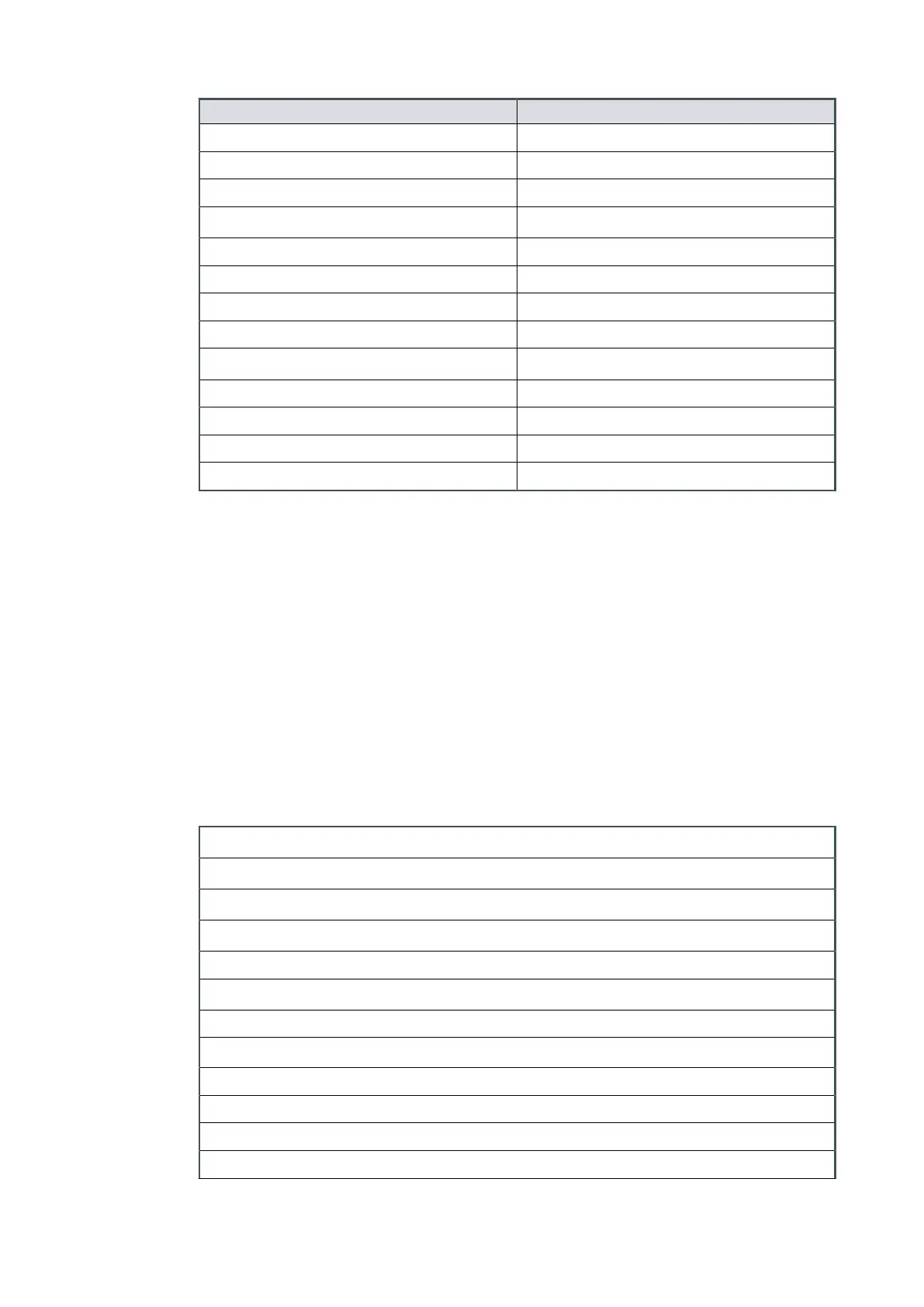Descripon Display
Soware Version Display menu S/W V
ersion...
Display Serial Number Serial Num...
Display Serial Number for pXH PB Serial Num...
Fit Accessory menu
*
Fit Accessory...
Fit Accessory menu for pXH* Fit PB Accessory...
Edit IP conguraon menu IP
Cong...
Edit conguraon menu for pXH PB IP Cong...
Edit Display aributes menu Display Ar...
Set Time and Date
§
Set Clock...
Display Pump Type Show Pump type...
Display Pump Type for pXH Show PB type...
Gas Module type Gas Module type
Test Mode Test Mode...
* This opon requires a security code t
o access it.
§ Time is set automacally when connected to a Fabworks network.
COMMANDS menu
1. Press up/down keys to scroll. Press ENTER to open a sub menu.
2. Press CANCEL to return to the SETUP menu.
3. Refer to Table: COMMANDS menu. Pr
ess the up/down keys to select the new
sengs.
4. Press ENTER to accept.
5. Press CANCEL to return to the COMMANDS menu.
Table 23
COMMANDS menu
Gate Valve (Open/Shut)
*
MB Pump (On/O)
§
PB Pump
(On/O)
§
Gr
een Mode State (On/O)
§
Gr
een Mode Level
Gas Valves
*
Force Control
Set N
2
Warnings
USB...
R
eset MicroTIM
Default reset
Store detail log
10/2020 - ©Edwards Limited
Page 54M56635880_D
M56635880_D - Commission
