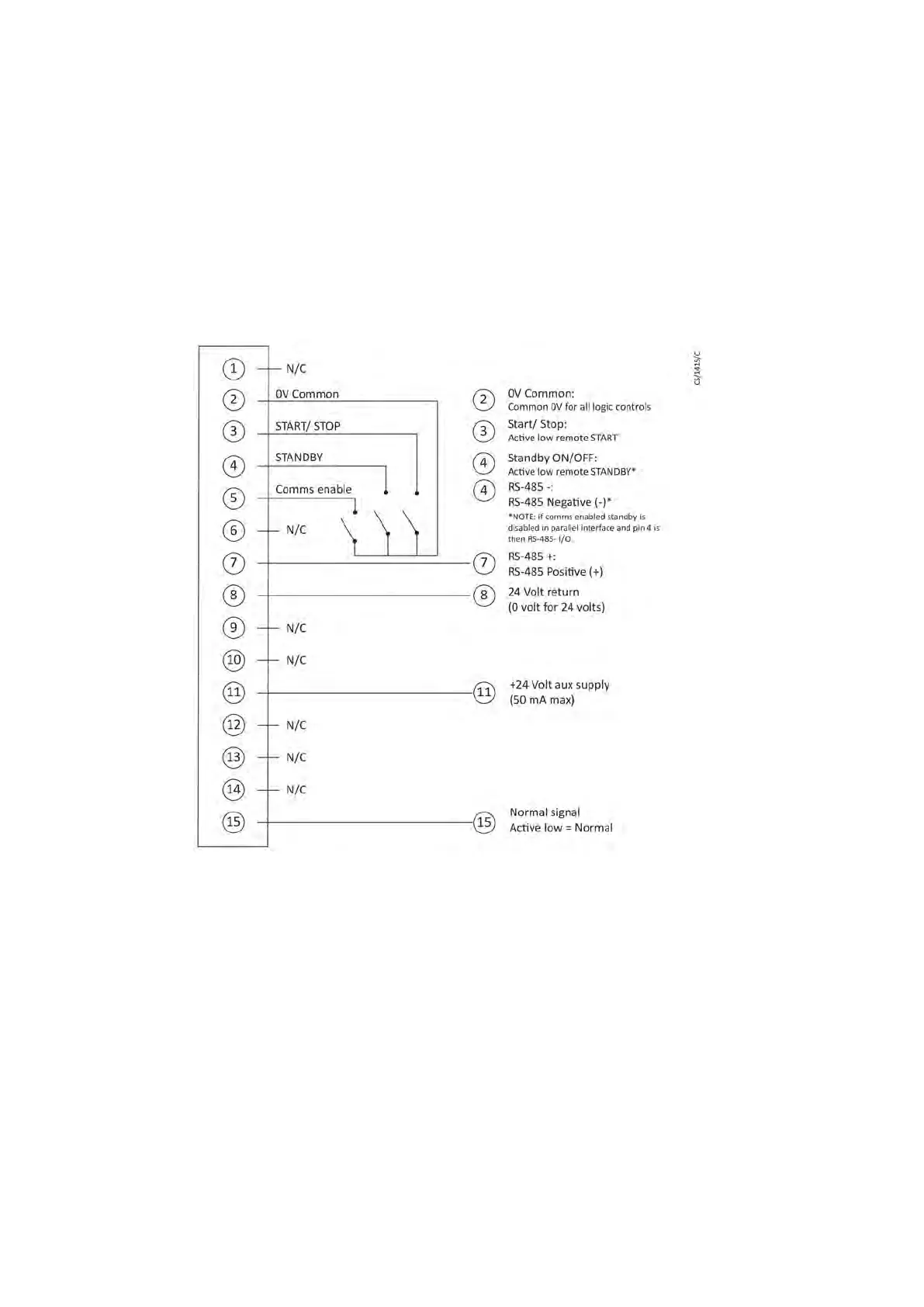The available controls are:
• Run/Stop
• Normal/OK signal
• St
andby
Figure 4 on page 23 shows which connecons to make to enable the funcons.
The "AUTORUN" switch (Figure 1 on page 11, item 7) should be in the 'OFF' posion for
remote operaon. Also, another interface must not be in control as this will lock out the
remote interface.
Figure 4
Logic interface connecon
Autorun
With “A
UTORUN” selected to the ‘ON’ posion Figure 2 on page 12, item 7, the pump
system will automacally start when power is applied and stop when power is removed.
With the “AUTORUN” switch set to the ‘OFF’ posion, the pump system will be started or
stopped using one of the control modes detailed above.
Digital operator control mode
It is possible to control the pump using a digital operator which is available as an accessory.
It is connected to the pump via the digital operator connector socket on the user interface
panel (Figure 2 on page 12, item 10). Refer to Starng the pump with the digital operator on
page 24 for further instrucons.
A770-10-880A - Operaon
Page 23
