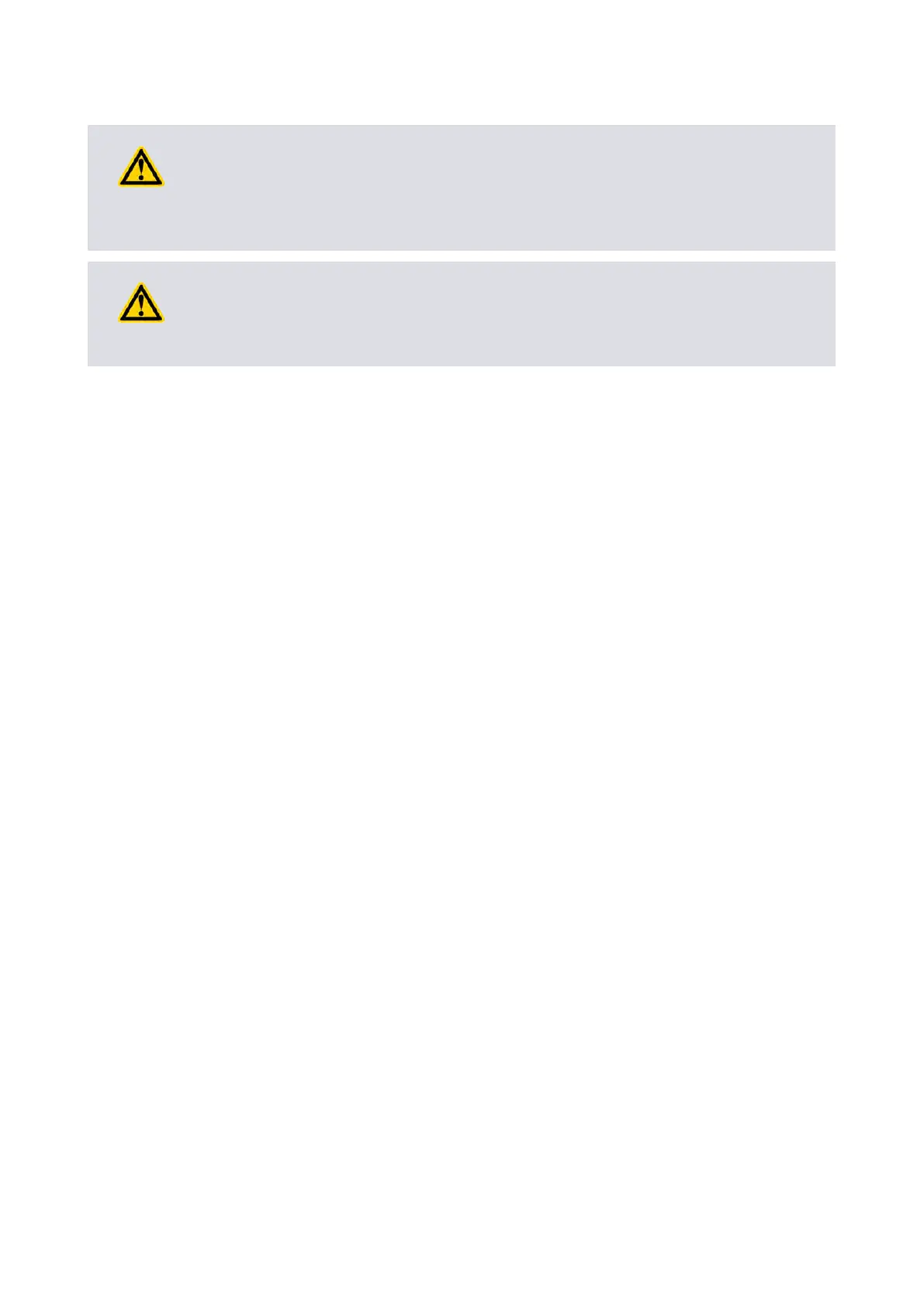Start the pump
WARNING:
Ensure tha
t it is safe to start the pump. If not, for example, maintenance is being
performed on components downstream of the dry pumping system, injury could be
caused to people.
WARNING:
Do not opera
te the pump if the exhaust pipeline is restricted or blocked as the pump
will not operate correctly and may be damaged.
To start the pump:
1. Ensur
e that any vacuum isolaon valve is closed, if ed.
2. With the mains supply isolated, make the electrical connecon to the pump mains
connector port (Figure 1 on page 11, item 10) with an IEC60320 connector (C19).
3. Check that the exhaust extracon system is not restricted and that any valves in the
exhaust extracon system are open.
4. Apply power.
5. Start the pump system using the appropriate control source, that is, momentarily
press the START buon in manual control mode (Figure 2 on page 12, item 2), the
start/stop control input in parallel control mode or Start command in serial mode.
6. Open the vacuum system isolaon valve, if ed.
Starng the pump with the digital operator
1. Connect the digital operator to the digital operator connecon socket (Figure 2 on
page 12, item 10) using the cable provided with the digital operator.
2. When the digital operator is connected, the screen shown in Figure 5 on page 25
will be displayed.
3. Control must be taken with the digital operator by pressing the LO/RE buon. The
LO/RE LED light will illuminate whilst the digital operator has control.
4. To start the pump, press the RUN buon. The pump will start and accelerate up to
the reference frequency of 450 Hz. The RUN LED light will illuminate whilst the
pump is running.
5. To stop the pump, press the STOP buon. The RUN LED will ash unl the motor
decelerates and comes to a complete stop.
The parameters shown in Table 4 on page 25 are visible on the display screen
whilst the pump is running: To view other parameters please refer to the digital
operator user manual or by contacng Edwards.
A770-10-880A - Operaon
Page 24
