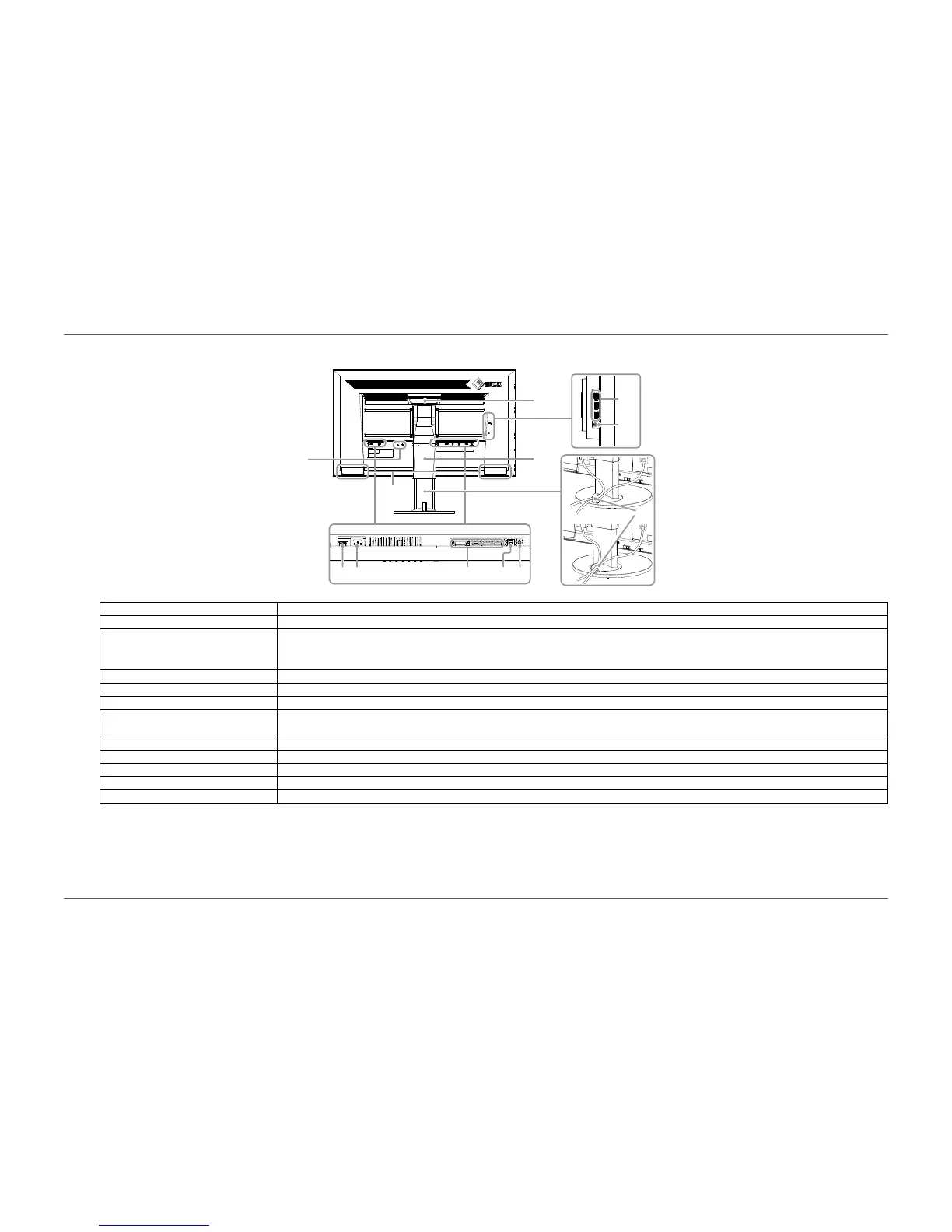- 10 -
Chapter 1 Introduction
●
Rear
15
16
11
14
13
12
76 1098
17
6. Main power switch Turns the main power on or off.
7. Power connector Connects the power cord.
8. Input signal connectors Left: DVI connector
Middle: HDMI connector
Right: DisplayPort connector × 2
9. USB upstream port Connects to the USB cable when using software that needs a USB connection, or when using the USB Hub function.
10. Stereo mini jack Connects to a stereo mini jack cable.
11. Handle This handle is used for transportation
12. USB downstream port Connects to a peripheral USB device.
The “CHARGE” port supports quick charging (page 31).
13. Headphone jack Connects to headphones.
14. Security lock slot Complies with Kensington’s MicroSaver security system.
15. Speakers Outputs audio.
16. Stand
*2
Adjusts the height and angle (tilt and swivel) of the monitor.
17. Cable holder
*3
Holds the monitor cables.
*2 An optional arm (or optional stand) can be attached by removing the stand section (see “6-1. Attaching the Optional Arm” (page 43)).
*3 For the cable holder attachment procedure, see “6-3. Attaching/Detaching the Cable Holder” (page 47).