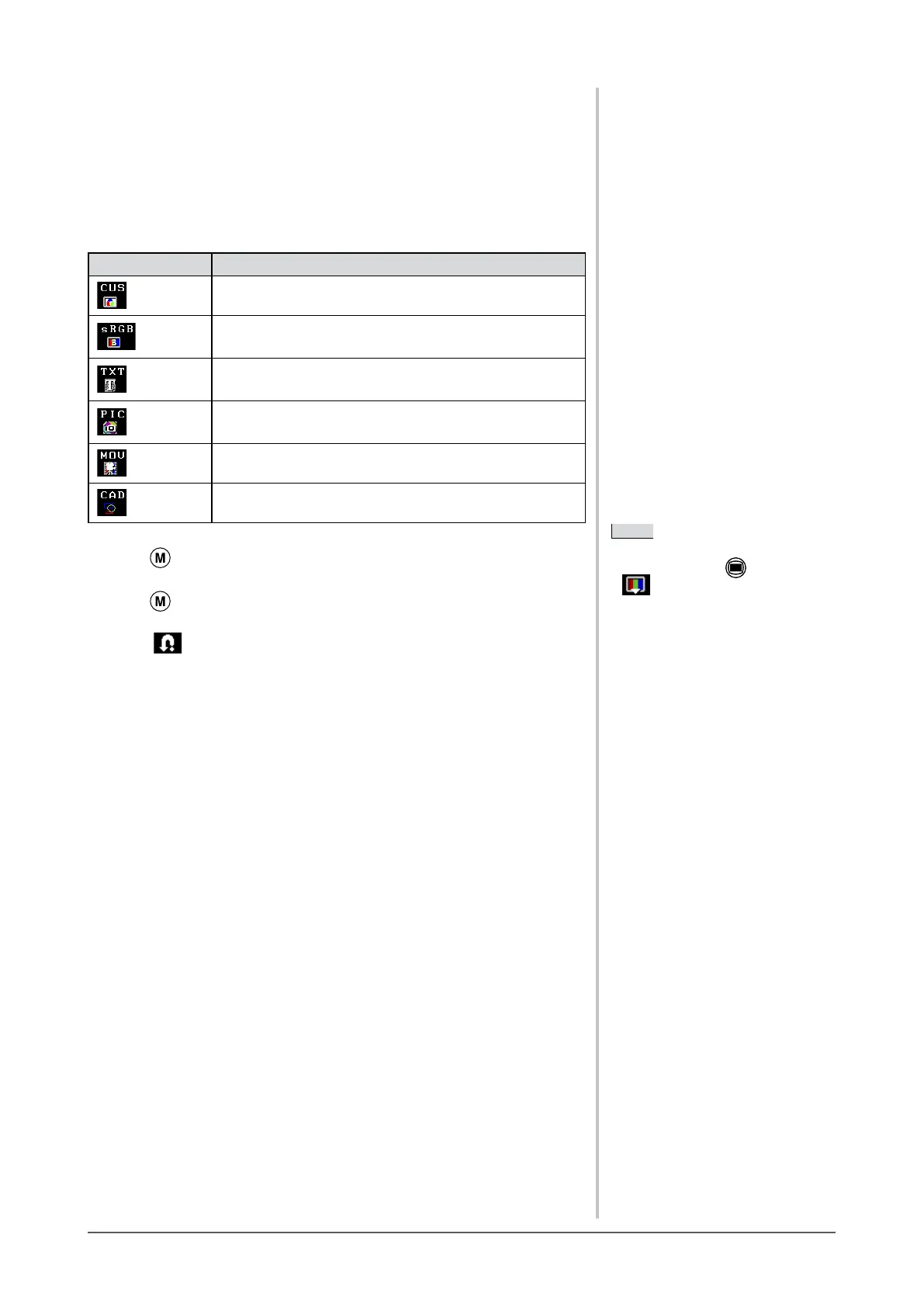13
Chapter 2 Settings and Adjustments
2-3 Color Adjustment
●
To select the display mode (FineContrast mode)
FineContrast allows you to select the best display mode easily according to the
monitor’s application.
FineContrast mode
Mode Purpose
(CUS) Custom mode. Available to change all setting values.
(sRGB)
sRGB mode. Suitable for color matching with sRGB
compatible peripherals.
(TXT)
Text mode. Suitable for displaying texts for word processing
or spreadsheets.
(PIC)
Picture mode. Suitable for displaying images such as
photos or picture images.
(MOV) Movie mode. Suitable for playing back animated images.
(CAD) CAD mode. Suitable for displaying CAD drawings.
(1) Press .
The adjustment menu appears.
(2) Press again while the adjustment menu is displayed.
Each time you press the button, the mode is switched.
(3) Select .
The mode selected is set.
NOTE
• You can also select the FineContrast
mode by pressing
and select
(Color).
• “ScreenManager Pro for LCD”
allows you to select the FineContrast
mode automatically according to the
application used.
(Refer to “Chapter 3 Auto
FineContrast” on the User’s Manual
for “ScreenManager Pro for LCD”.)
NOTE
• You can also select the FineContrast
mode by pressing
and select
(Color).
• “ScreenManager Pro for LCD”
allows you to select the FineContrast
mode automatically according to the
application used.
(Refer to “Chapter 3 Auto
FineContrast” on the User’s Manual
for “ScreenManager Pro for LCD”.)