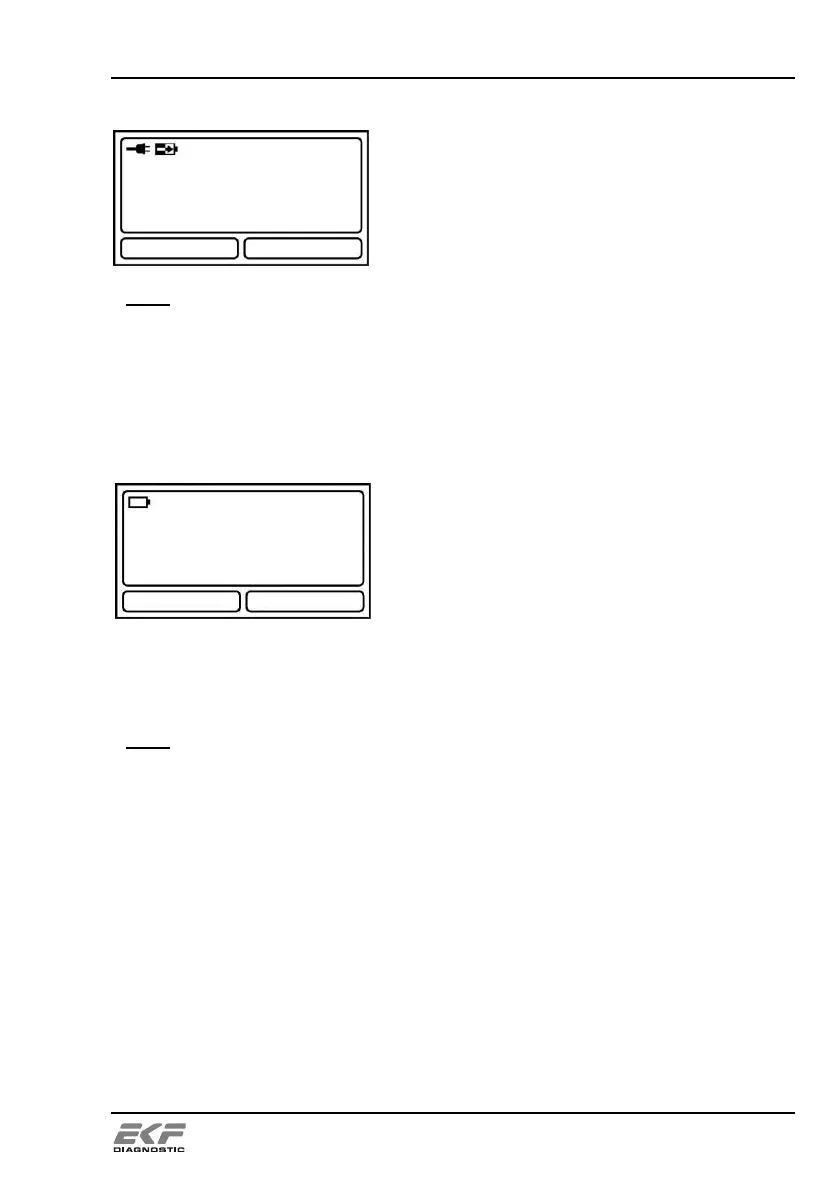Setting Up
User Manual Hemo Control
3.2.3 Mains operation
The plug symbol indicates mains
operation.
An additional arrow in the battery symbol
indicates that the battery is being
charged.
Figure 3 - Mains operation
! Note !
The device should remain connected to the mains until the
integrated rechargeable battery has been fully charged.
Set the mains frequency in the device menu to the correct value
of your region; refer to Section 6.8 on page 20.
(50 Hz or 60 Hz)
3.2.4 Battery operation
The battery symbol indicates its
remaining capacity. The device displays
the warning “Low battery” at low capacity.
If the battery is not recharged, the device
switches off after a while.
Figure 4 - Battery operation
In the battery mode the Hemo Control photometer can be operated for
about 100 hours. This value strongly depends on the utilization of the
device, and hence may vary.
! Note !
Continuous display backlighting is not possible under battery
operation. A temporary, energy saving lighting can be activated
in the device menu; refer to Section 6.9.4 on page 21.
