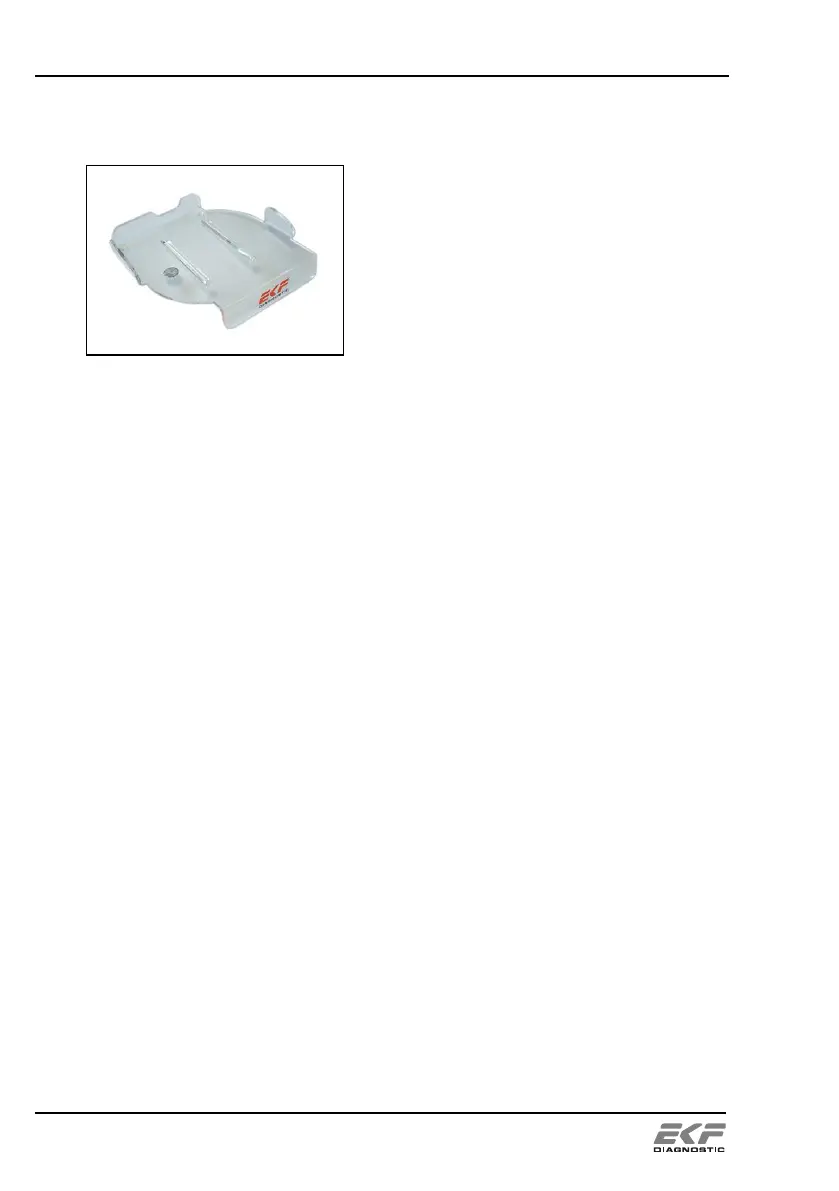Accessories and Connections
User Manual Hemo Control
7.3 Hemo Dock
7.3.1 Description
The docking station Hemo Dock allows a
simplified connection of Hemo Control to
a POCT Data Manager.
Figure 23 – Hemo Dock
To this end, the device is placed into the Hemo Dock. An automatic
connection to the POCT Data Manager and the transmission of
measured values occurs. Manual entries are not necessary.
7.3.2 Technical parameters
Ambient temperature 10 – 40 °C
Rel. humidity 10 – 85 %
Power supply none
Dimensions (L x W x H) 152 x 146 x 25 mm
Weight 100 g
