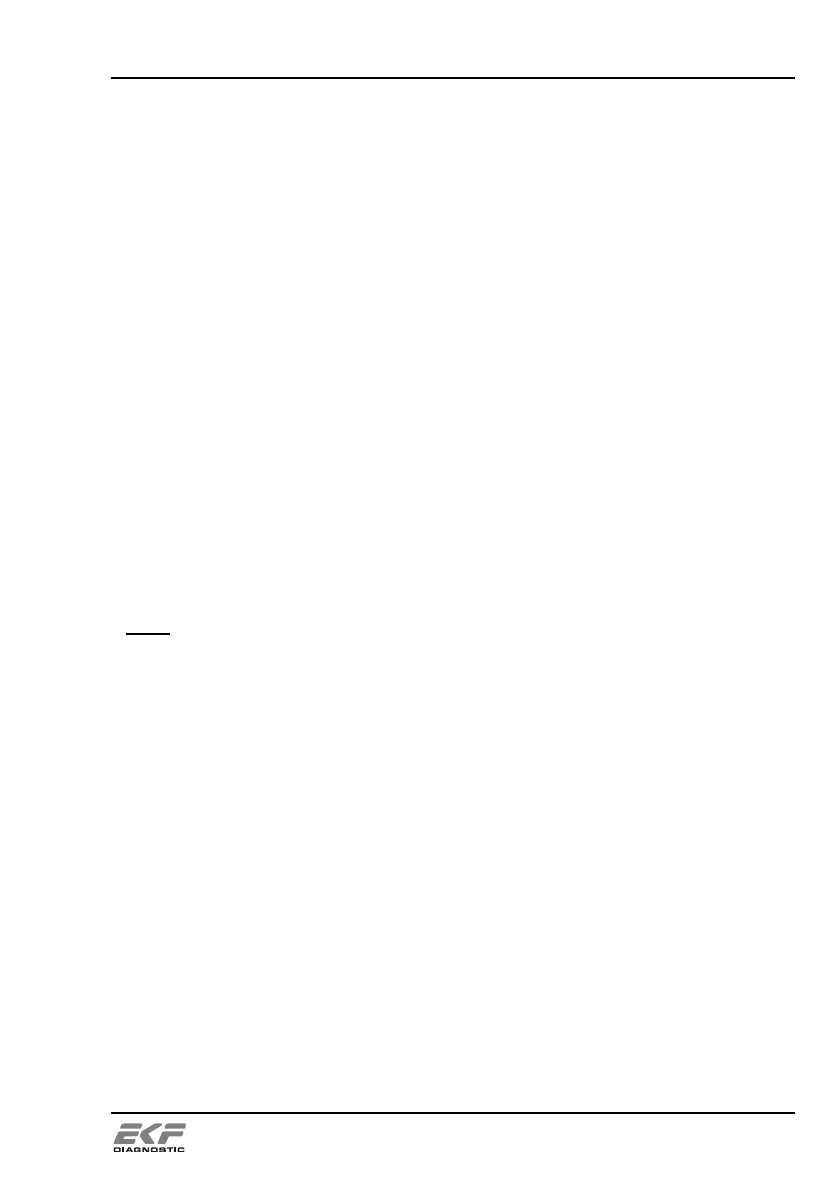Device Menu
User Manual Hemo Control
6.9 Options
6.9.1 Hematocrit
Activates/deactivates the hematocrit calculation.
If this option is activated, the hematocrit value is calculated and
displayed for measured values between 120 and 180 g/L.
6.9.2 Print
Activates/deactivates printing.
When print function is activated the measurement result will be printed
after measurement by pressing OK or opening the cuvette holder.
If the device is operated without a printer, the print function should be
deactivated.
6.9.3 Sound
Activates/deactivates the sound.
6.9.4 Backlight
Activates/deactivates the display backlight under battery operation. If
activated, the backlight is temporary switched on for entries and actions.
! Note !
The backlight consumes power from the battery and shortens
the operation time of the device under battery operation. Under
mains operation the light is always on with full intensity.
6.9.5 Stand By
A time between 1 and 15 minutes can be set after which the device, if
not used, switches to the energy saving Stand By mode.
