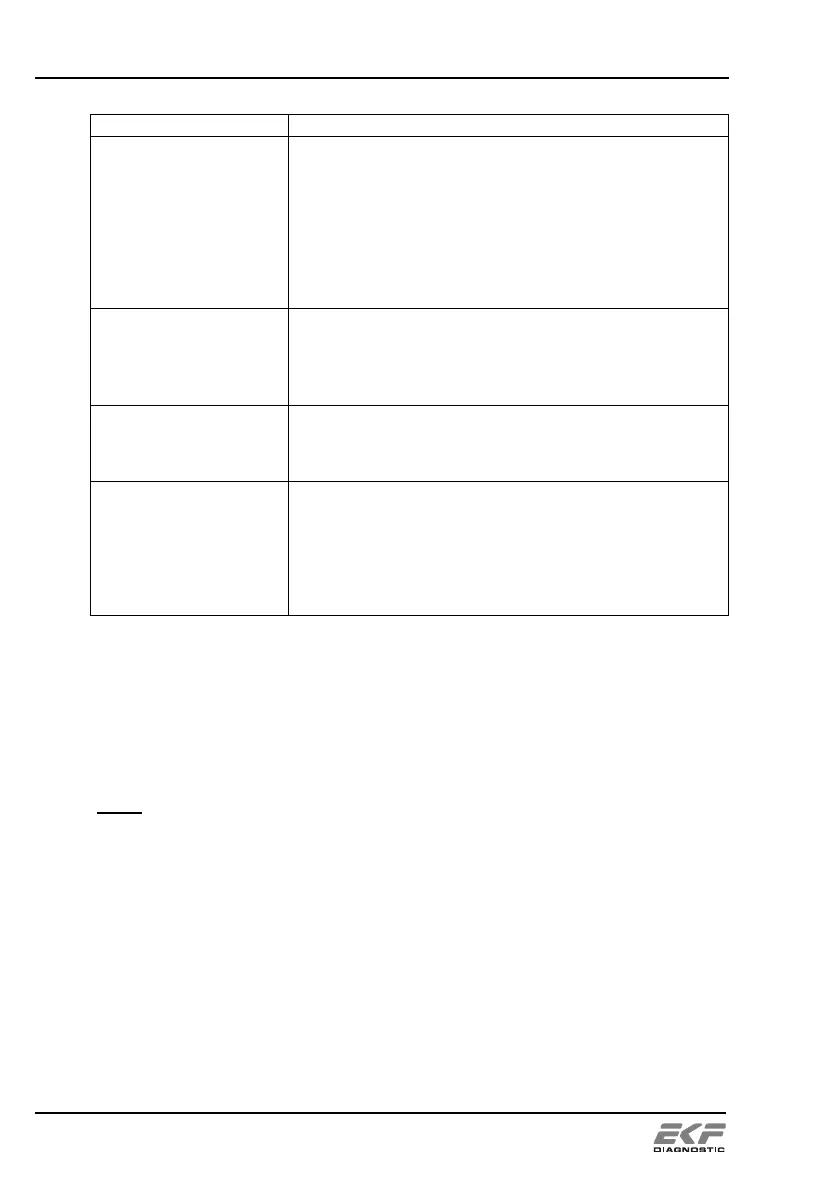Troubleshooting
User Manual Hemo Control
Explanation and rectification
Cuvette holder not properly opened or closed.
Repeat measurement procedure.
Cuvette holder not properly engaged.
Properly engage the cuvette holder.
Optical unit soiled.
Clean optical unit.
Defective optical unit.
Service required.
Ambient temperature too high.
Error message when
establishing connection
via cable
No connection to the POCT Data Manager comes off.
Use correct cable.
Connect device to a POCT Data Manager.
Use to the operating instructions and troubleshooting of
the POCT Data Manager.
"CRC ROM"
"CRC RAM"
"CRC EEPROM"
Internal problem of device, no operation possible.
Control cuvette or microcuvette in the closed cuvette holder
when the device is switched on.
Remove cuvette.
Optical unit soiled.
Clean optical unit.
Internal problem of device, no operation possible.
Service required.
9.1 Device reset
A reset serves to return the device into a defined state. All user-specific
settings remain unchanged. However, the date and time need to be
entered again.
You find the reset button on the underside of the device.
! Note !
If a reset is performed while the mains adaptor is connected to
the mains, the current battery capacity is reset, and hence
charging is forced. To save the battery, this should be done in
exceptional cases only.