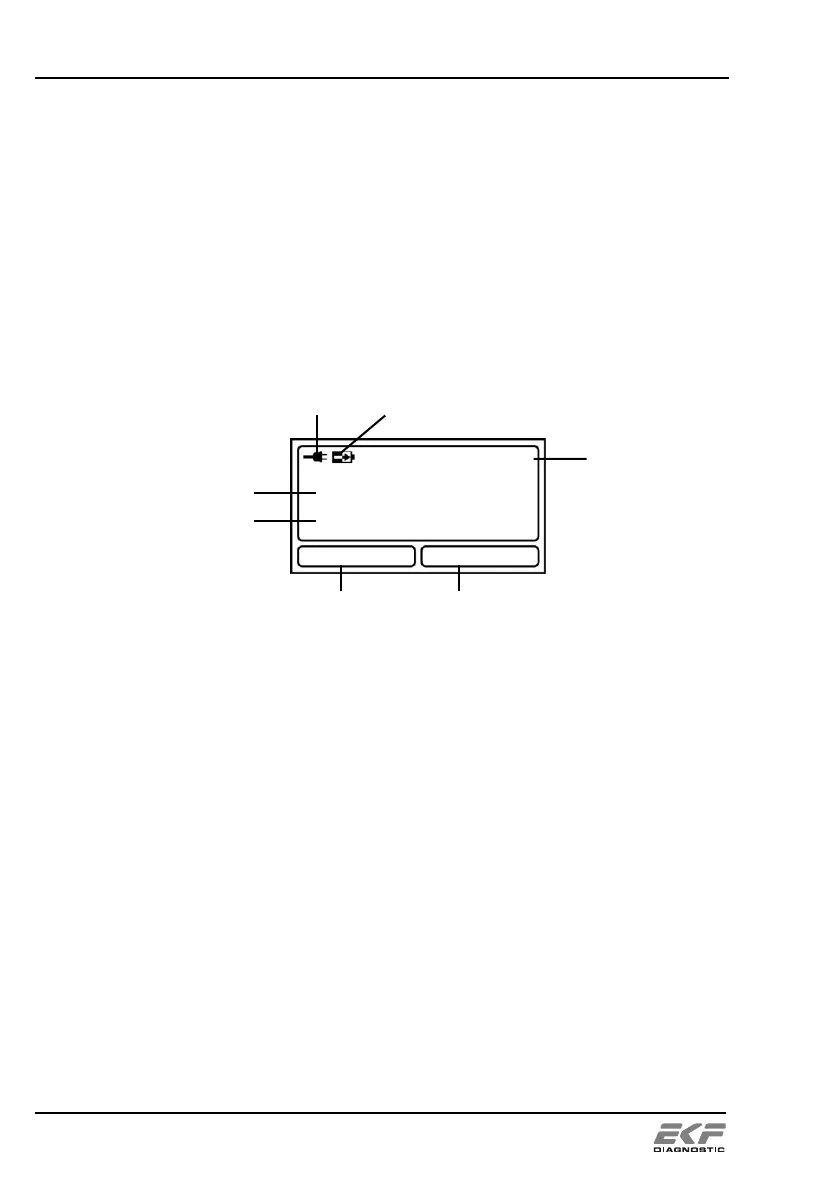Measurement
User Manual Hemo Control
5. Measurement
5.1 Switching on the device
If the device is not used for a longer period, it automatically switches to
the energy saving Stand By mode.
The device can be switched on as follows:
Touch the display
Open or close the cuvette holder
Connect the mains adaptor to or disconnect it from the mains
Screen explanation
Figure 14 - Screen
Mains operation: The plug symbol indicates that the device is
under mains operation. If this symbol is not
displayed, the device is under battery operation.
Battery
operation: This symbol indicates the battery state of
charge.
Battery being
charged: An arrow in the battery symbol indicates that the
battery is being charged when connected to the
mains.
Info: Information, as may be required, is displayed
here.
Opening the cuvette holder sets the device ready for measurement.
Battery operation / Battery being charged
