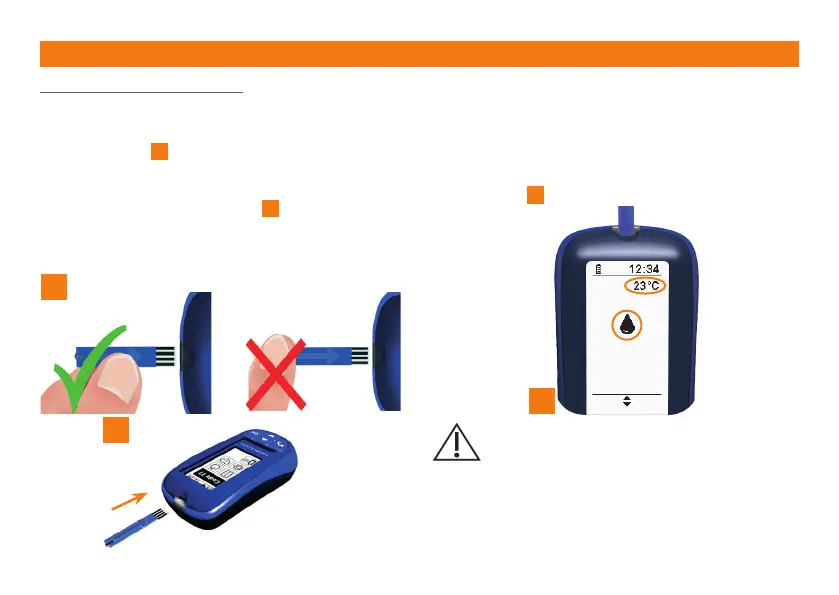10
2 Performing a test
2.1 Preparing for a test
Remove a sensor from the container. Make
sure you do not touch the opening for the
blood sample
1
. As soon as you have taken
it out, insert the sensor into the measuring
device opening in the direction of the arrow
until you can feel resistance
2
. The contacts
must be facing up.
3
The display will briefly show the code which
is currently configured. A blinking drop
symbol will then be displayed to indicate
that the measuring device is ready to take a
measurement. The ambient temperature of the
measuring device will be displayed beneath
the info line
3
.
ATTENTION
Before you use a sensor from a new sensor
container, you must check that the code on the
label is the same as the code currently configured
in the device. If the code does not match, then it
must be configured again in the device.
2
1
