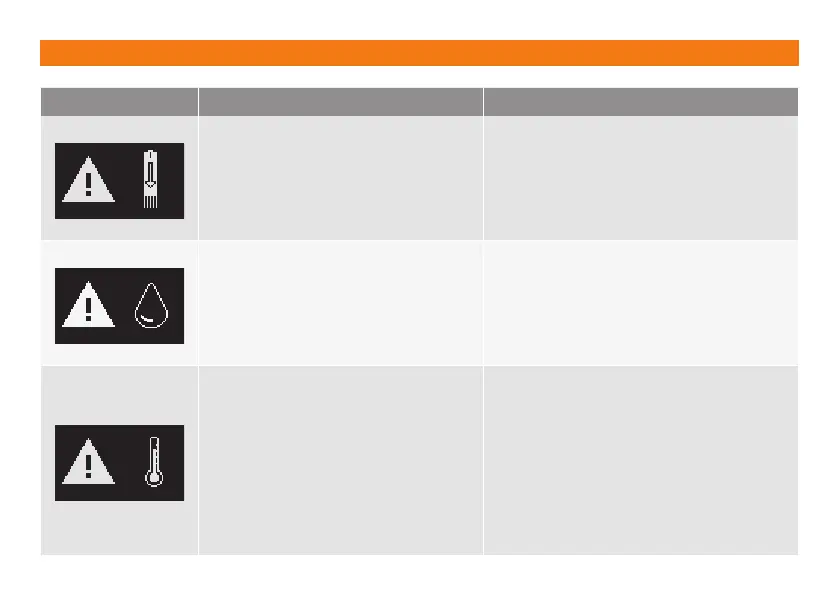34
7 Error messages and warning indicators
Display Description and potential causes Solution
Sensor error
Sensor damaged, improperly stored
(outside of the container/in an open
container, exposed to sunlight), or
already used.
Use a new sensor from a correctly stored
container.
Error when filling the sensor
Blood droplet too small or has
run, contact time of sensor with
blood droplet too short, interrupted
sample absorption or sensor pressed
against skin.
Repeat the test with a new sensor;
if the droplet is relatively large, attempt
to improve capillary circulation (by gently
massaging the puncture site).
Temperature error
The temperature is outside of the
operating range.
Ensure that the ambient temperature is
within the specified operating range of the
measuring device.
