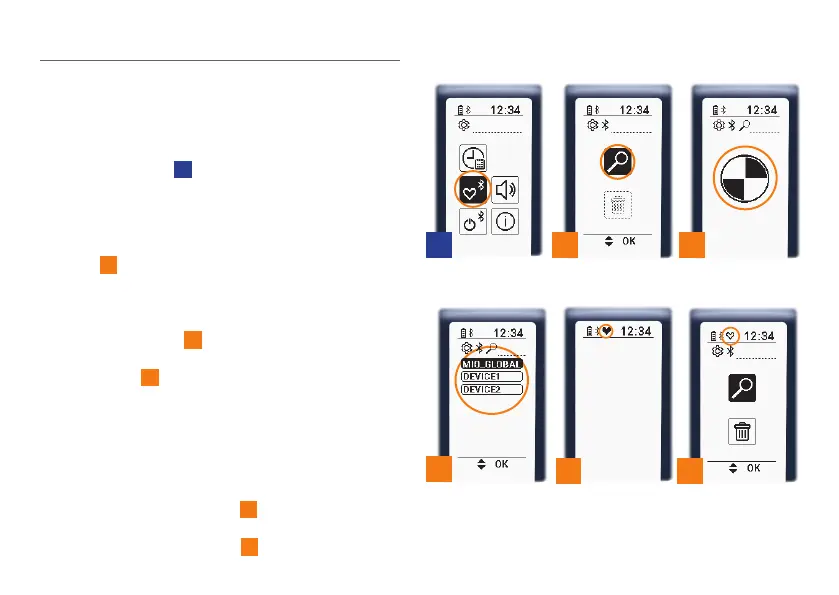19
3.1.4 Connecting to a heart rate monitor
Activate the Bluetooth® wireless technology
function. Each heart rate monitor (chest strap,
armband, ear clip) must be registered in the
measuring device:
You will be taken to the sub-menu if you select
the heart symbol
2B
in the “Device settings”
menu by using one of the two arrow keys and
confirm your selection by pressing the OK
button. To search for the heart rate monitor,
use the arrow keys to select the “Search”
symbol
11
and confirm your selection by
pressing the OK button. The measuring device
will now search for all Bluetooth® Low Energy
(LE) compatible heart rate monitors in the
immediate vicinity
12
. If the search is successful,
a list of all of the heart rate monitors found will
be displayed
13
. Select the heart rate monitor
using one of the two arrow keys and confirm
your selection by pressing the OK button.
The heart rate monitor is now registered in the
measuring device. The measuring device is
automatically connected to the selected heart
rate monitor. The heart symbol which is filled in
will appear in the info line
14
. If it is not possible
to establish a connection, then the heart
symbol will remain empty
15
.
11 122B
14
13
15
