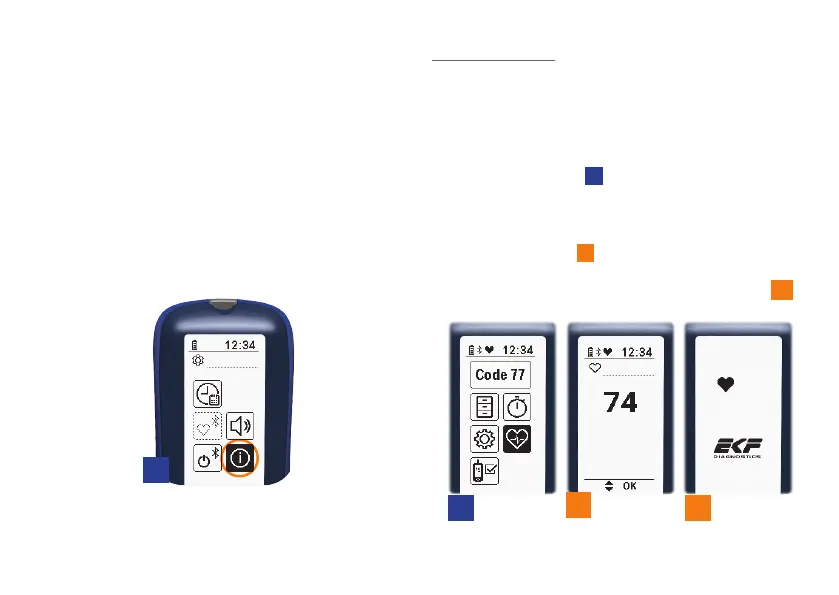21
• Serial number of the measuring device
• Firmware version of the measuring device
• MAC address of the Bluetooth® LE module
• FCC ID and IC of the Bluetooth® LE module
• QR link to the Lactate Scout website
• Licensing information on the font used
Once you have pressed the OK button again,
you will be taken directly back to the “Device
settings” menu.
3.2 Heart rate
If the measuring device is connected to a
heart rate monitor, the heart rate monitoring
system automatically records the measured
rate and saves it at five second intervals
together with the date and time. If you select
the “Heart” symbol
1F
in the main menu by
using one of the two arrow keys and confirm
your selection by pressing the OK button,
you will then be shown the heart rate in beats
per minute (bpm)
18
. The heart rate display
will remain active for two minutes before
switching to standby mode to save energy
19
.
1F
18
19
2E
