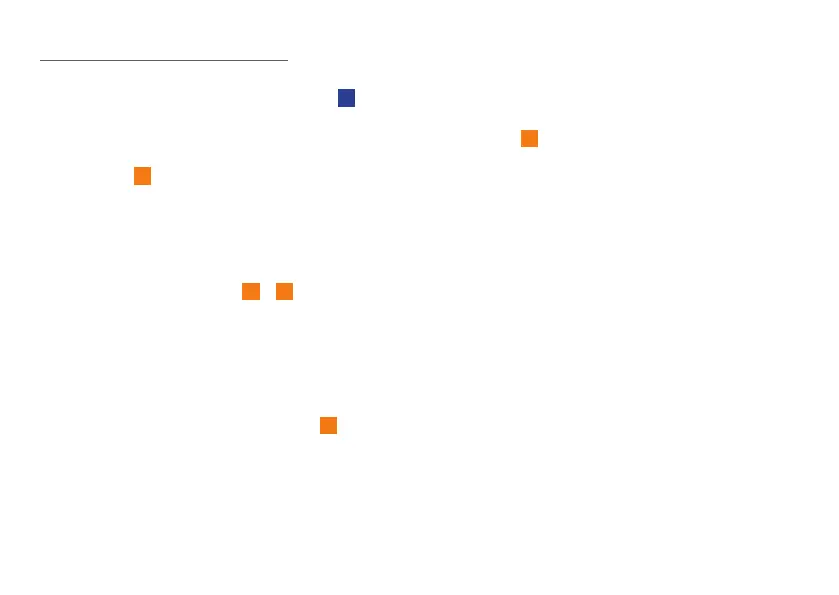16
3.1.2 Date and time settings
If you choose the “Date and time settings”
symbol in the “Device settings” menu
2A
and confirm your selection by pressing the
OK button, you will then have the option to
set the year. A calendar will appear in the
symbol line
4
. Set the year using one of
thetwo arrow keys and confirm your selection
by pressing the OK button. Once you have
confirmed your selection, you will then have
the option to set the day and month. Two
calendar symbols for the day and month will
appear in the symbol line
5
-
6
. Set the day
and month using one of the two arrow keys
and confirm your selection by pressing the
OK button. Once you have confirmed your
selection, you will then have the option to set
the time. A clock will appear in the symbol
line. Firstly, choose a time display format.
Thefollowing settings are available
7
:
• 24-hour clock
• 12-hour clock
Once you have confirmed your selection, you
will then have the option to set the time. Set
the hours and minutes using one of the two
arrow keys
8
and confirm your selection
by pressing the OK button. Once you have
confirmed your selection, you will be taken
back to the “Device settings” menu.
If the date and time are not (re)set when
the device is configured or reset, the time
will be displayed in the info line with a black
background.
