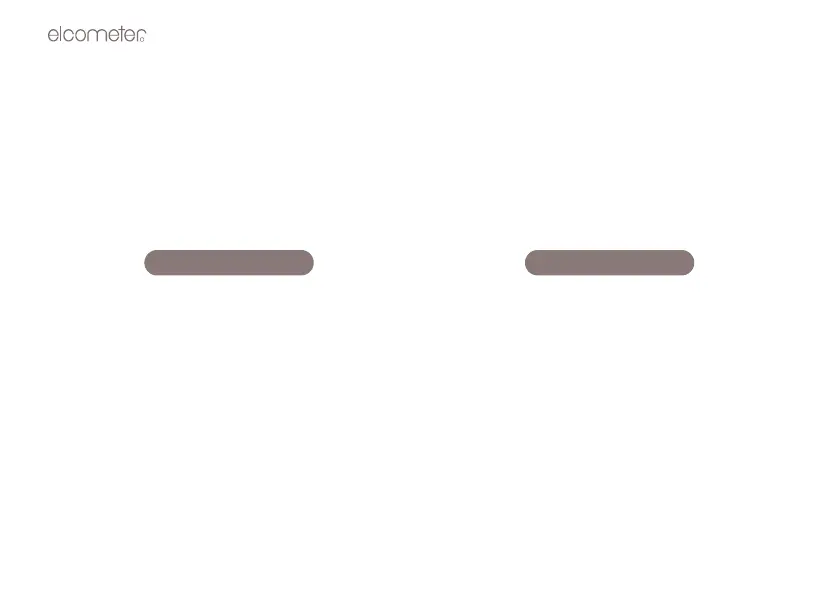24
6.5 BACKLIGHT
The gauge display includes a backlight. The backlight can be set to one of three modes - on/off/auto.
• ON - backlight is on
• OFF - backlight is off
• AUTO - backlight automatically illuminates while the gauge is making a measurement and switches off
after several seconds (to conserve battery life).
6.5.1 To set backlight mode
1. Switch on the gauge.
2. Press DOWN key to toggle the status of the
backlight.
The gauge will display OFF, On or AutO,
depending on backlight setting.
3. Repeat step 2 until the correct setting is
displayed.
1. Press ON/OFF key to switch on the gauge.
2. Press MODE key to activate features and
settings.
3. Press UP and DOWN arrow keys to scroll to
the LItE symbol.
The gauge will display LItE OFF, LItE On or
LItE AutO, depending on backlight setting.
4. Press SEND key until the correct setting is
displayed.
5. Press MODE key.