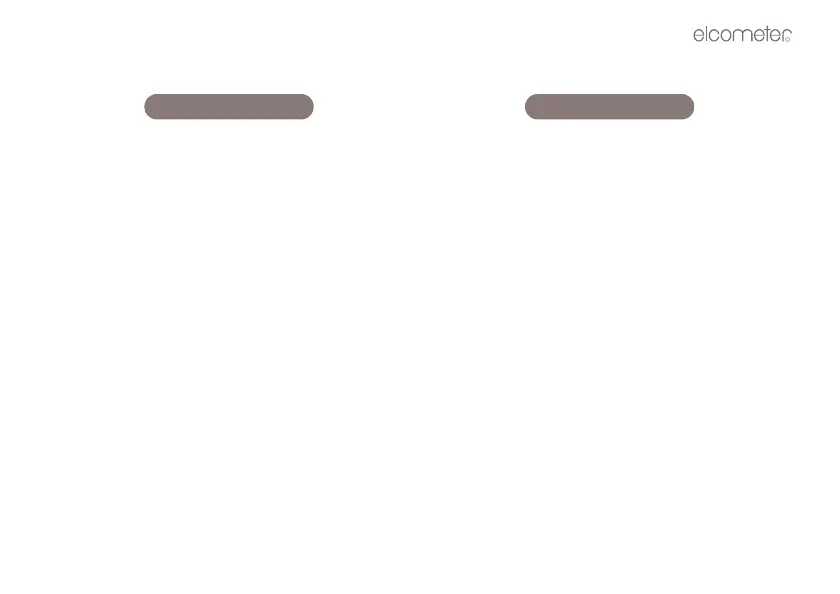23
To set alarm value and switch alarm on
The alarm value is now set and the alarm is switched on.
To switch alarm off
Repeat the steps above, but select ALAr OFF.
1. Switch on the gauge.
2. Press ALRM key to toggle the status of the
alarm until the gauge displays:
ALAr followed by a thickness value and
flashing MM (or IN) symbol.
3. Press UP and DOWN arrow keys to adjust Lo
alarm thickness value.
4. Press SEND key when correct value is
displayed.
The Hi value will now be displayed.
5. Repeat steps 3 and 4 to adjust and set the Hi
alarm thickness value.
1. Switch on the gauge.
2. Press MODE key to activate features and
settings.
3. Press UP or DOWN arrow keys to scroll to
ALAr. The gauge will display:
ALAr OFF
4. Press SEND key. The gauge will display:
A thickness value and flashing MM (or IN)
symbol.
5. Press UP and DOWN arrow keys to adjust
thickness value.
6. Press SEND key when correct value is
displayed.
7. Press MODE key.