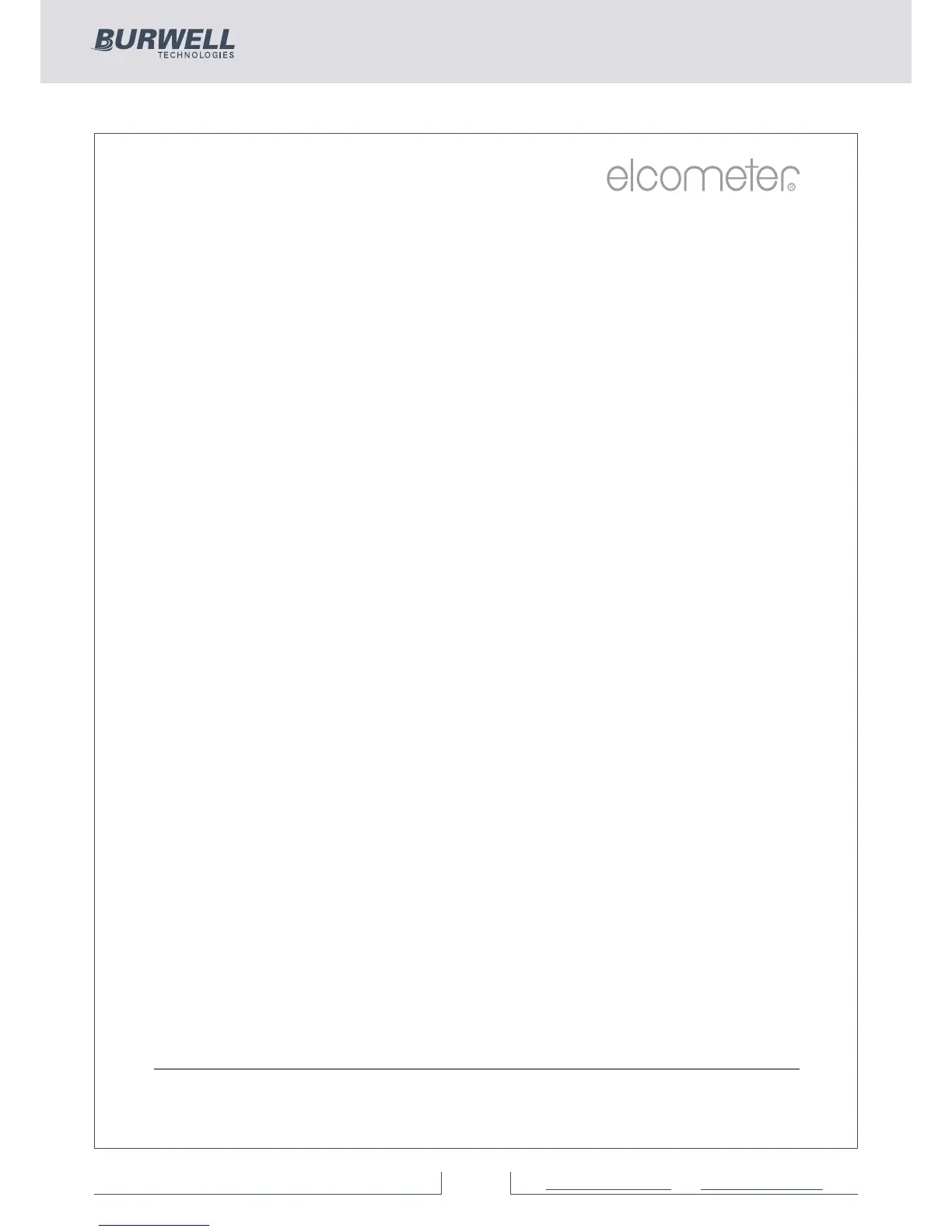Fitting the wrist harness
A wrist harness is supplied with each gauge. This can be fitted into the
right hand side of the gauge using the wrist strap connection. To fit the
harness, pass the harness loop through the wrist strap connection,
pass the main wrist harness through the loop and pull.
Switching the gauge on/off
Ÿ To switch on, press on/off key for more than 0.5 seconds.
Ÿ To switch off, press and hold on/off key until the screen blanks.
The gauge will switch off automatically after 5 minutes of inactivity.
To switch off this feature, press Menu/Setup and uncheck the Gauge
Auto Off radio button.
Selecting a language
When the gauge is switched on for the first time after dispatch from the
Elcometer factory the display will show the language selection screen:
1. Select your language using the éê softkeys
2. Follow the on screen menus
To access the language menu when in a foreign language:
1. Switch the gauge OFF
2. Press and hold the left softkey and switch the gauge ON
é
3. Select your language using the softkeys
ê
The language can also be changed via Menu/Setup/Language
Selecting units
The Elcometer 456 can display readings in both metric and imperial
measurement units (microns, millimetres, mils or inches).
The appropriate measurement unit can be changed via
Menu/Setup/Units
Adjusting the beep volume
Each time a measurement is taken, the gauge will beep. The beep
volume can be adjusted and can even be switched off via
Menu/Setup/Beep Volume
