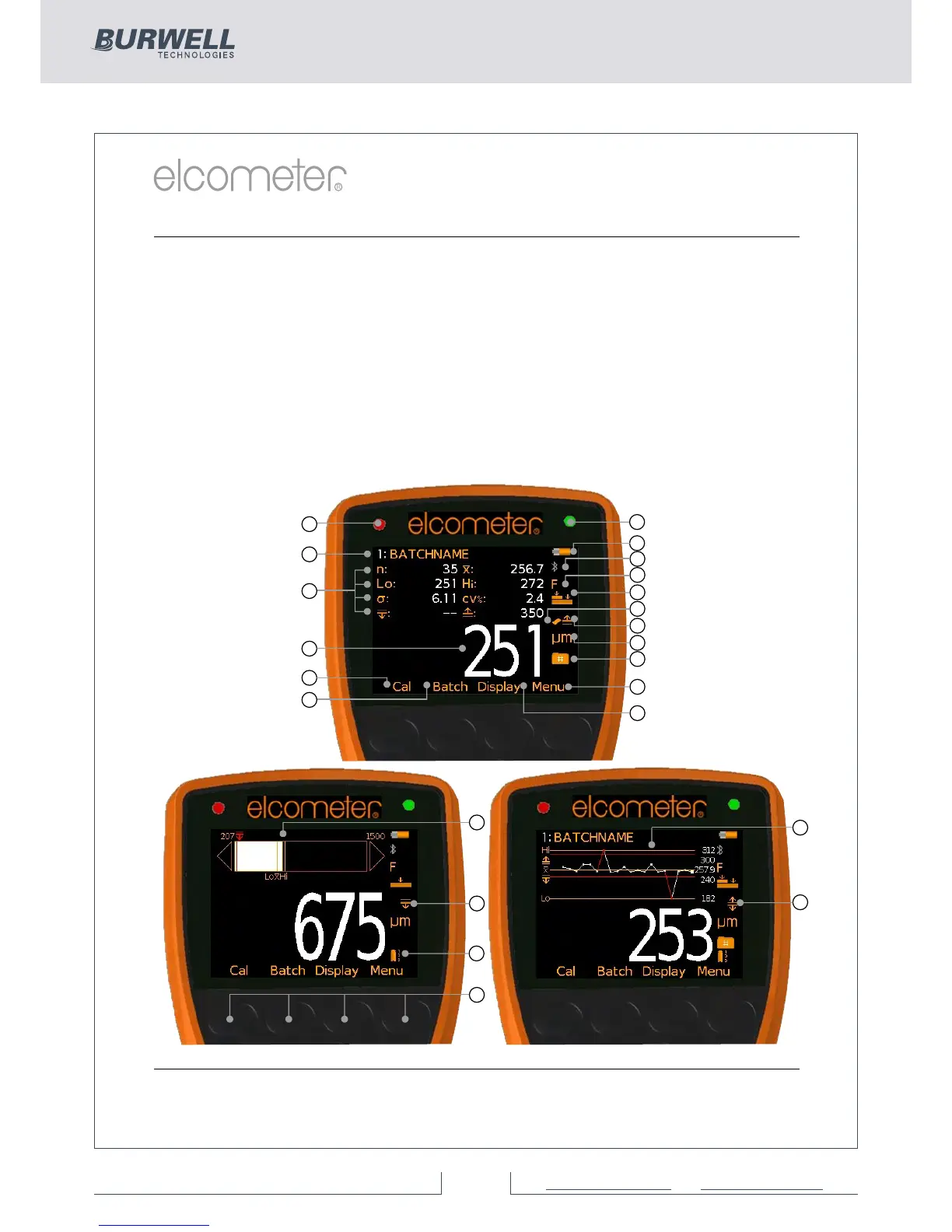5 THE DISPLAY
The Elcometer 456 gauge has a colour display:
• White characters: All measurement and statistical values.
• Orange characters: All menu items, statistical parameters and
symbols.
• Red: A measurement value which is outside set limits; a limit symbol
when the limit value has been exceeded (Model S & T).
• - - - indicates reading outside range of probe.
If you see the Cal softkey flashing, the gauge should be calibrated.
www.elcometer.com9