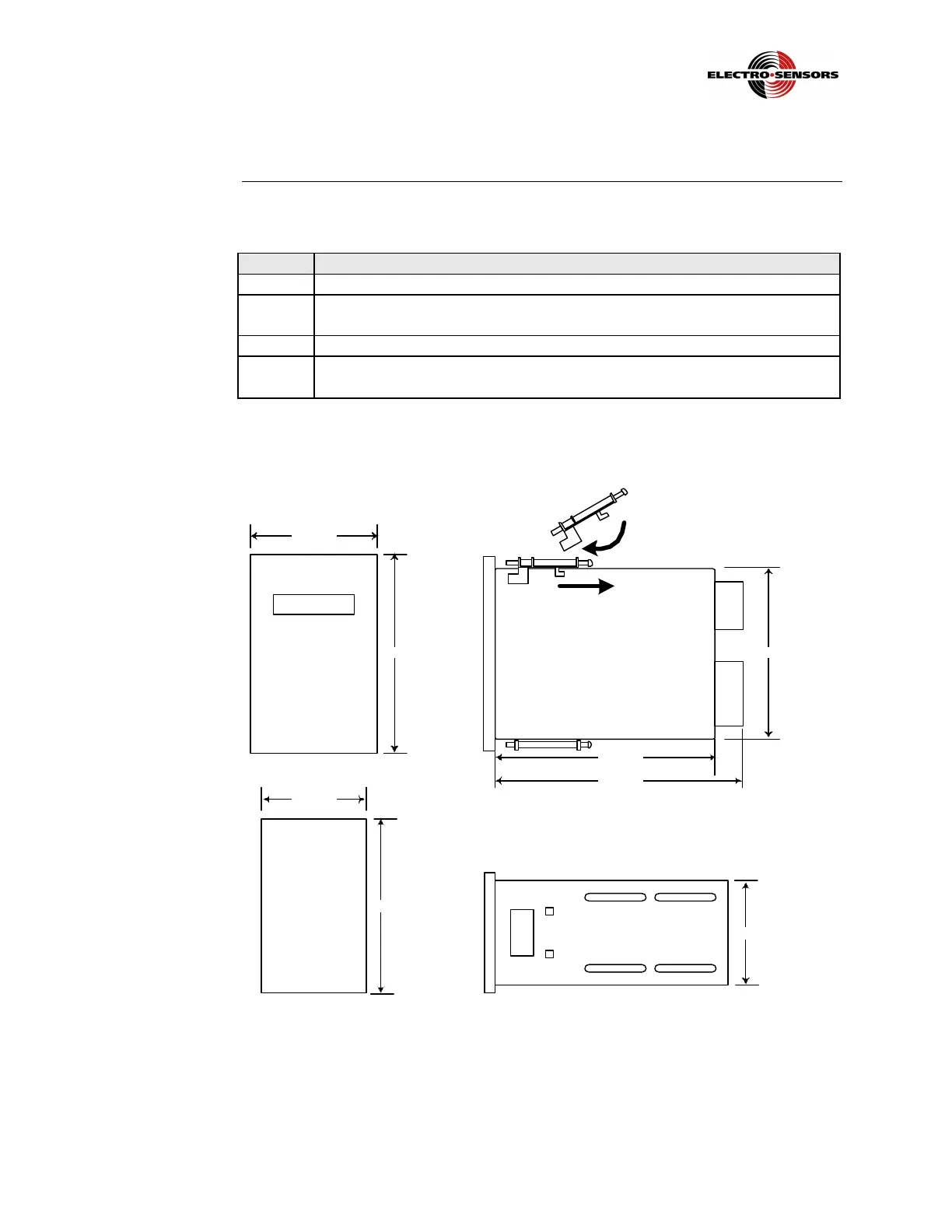7
Rev G
S2−
−−
−TR400 Installation
Installing the TR400
Panel cutout
To install the TR400 into an instrument panel, do the following:
Step Action
1. Cut a rectangular hole in the panel to the dimensions shown in Figure 1.
2. Loosen the screws holding the mounting bracket to the TR400 and
remove it, as shown in Figure 1.
3. Slide the TR400 into the cutout.
4.
Replace the mounting bracket and tighten the screws
do not over
tighten. See Figure 1.
Note: Allow a minimum of 1.5 inches of clearance on all sides of the TR400 (all
dimensions are in inches).
4.85"
3.10"
2.61"
4.31"
5.50"
4.28"
2.58"
Insert Mounting Bracket
Rem ove Mounting Bracket
Front
View
Panel
Cutout
6.25"
Side View
Top
View
Figure 1: TR400 Dimensions
