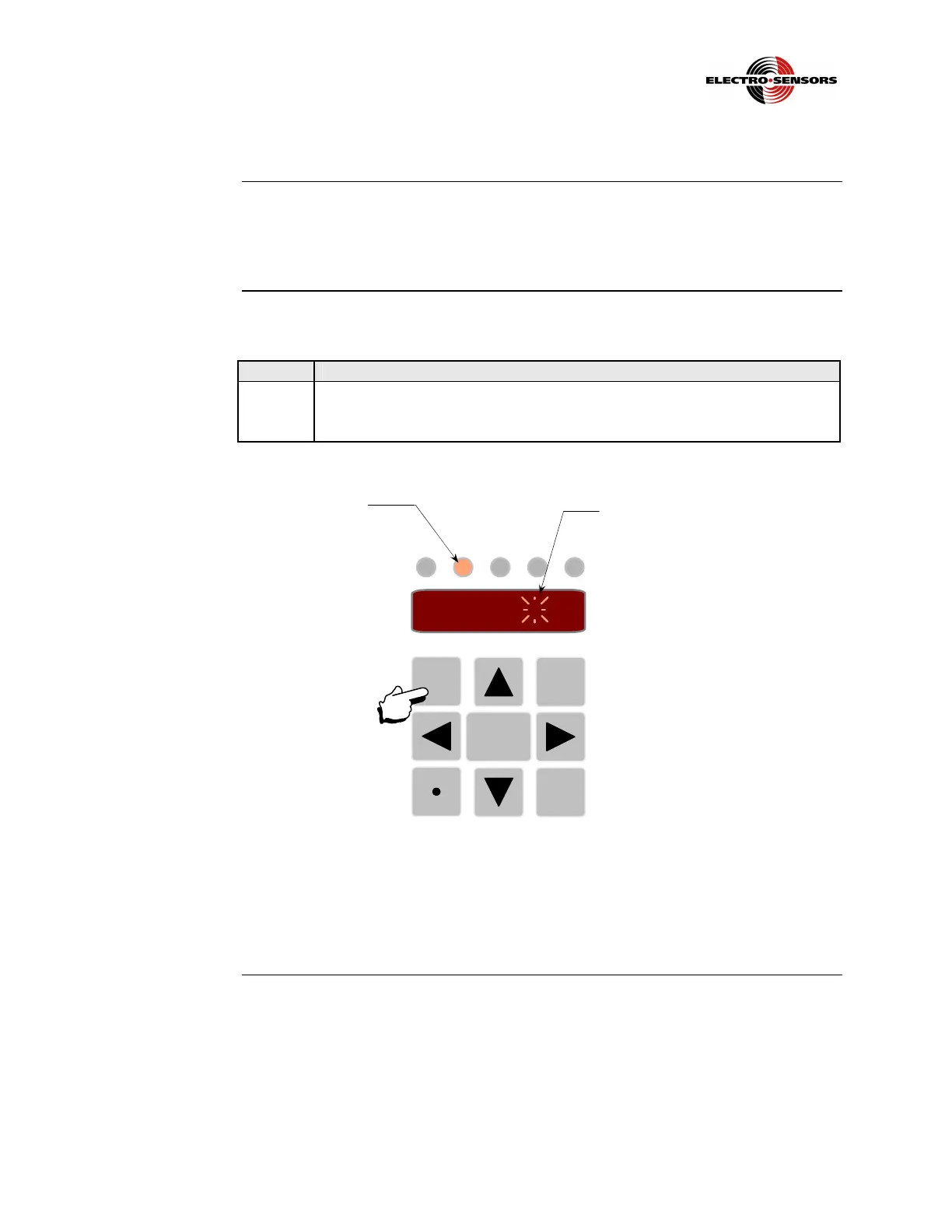27
Rev G
S5−
−−
−TR400 Programming
How to select a variable and view its data
Overview
Each programmable variable can be selected and its data viewed within a few key
pressesthe results will appear on the display. The following procedure shows how
to enter Program Mode and view the data for variable 01, Max RPM.
Selecting the
variable
To select variable 01, do the following three steps:
Step Action
1. Press the VAR key; the PROG LED will light, and the display will show
Pr (Program Mode) and a variable with the 1’s digit position flashing. See
Figure 11 for a pictorial of this step.
Figure 11: TR400 Placed in Program Mode Displaying Variable 01
Note: The TR400 will remember the last variable selected and changed until the
TR400 is powered Down and then Up. This will Reset the TR400 to display
Pr01 (the first time you enter Program Mode after a power-up).
Continued on next page
REV
DIAG
VAR
ENTER
REV PROG
OUT
1
KEY
ERR
OUT
2
P r 0 1
Flashing digit
LED On
