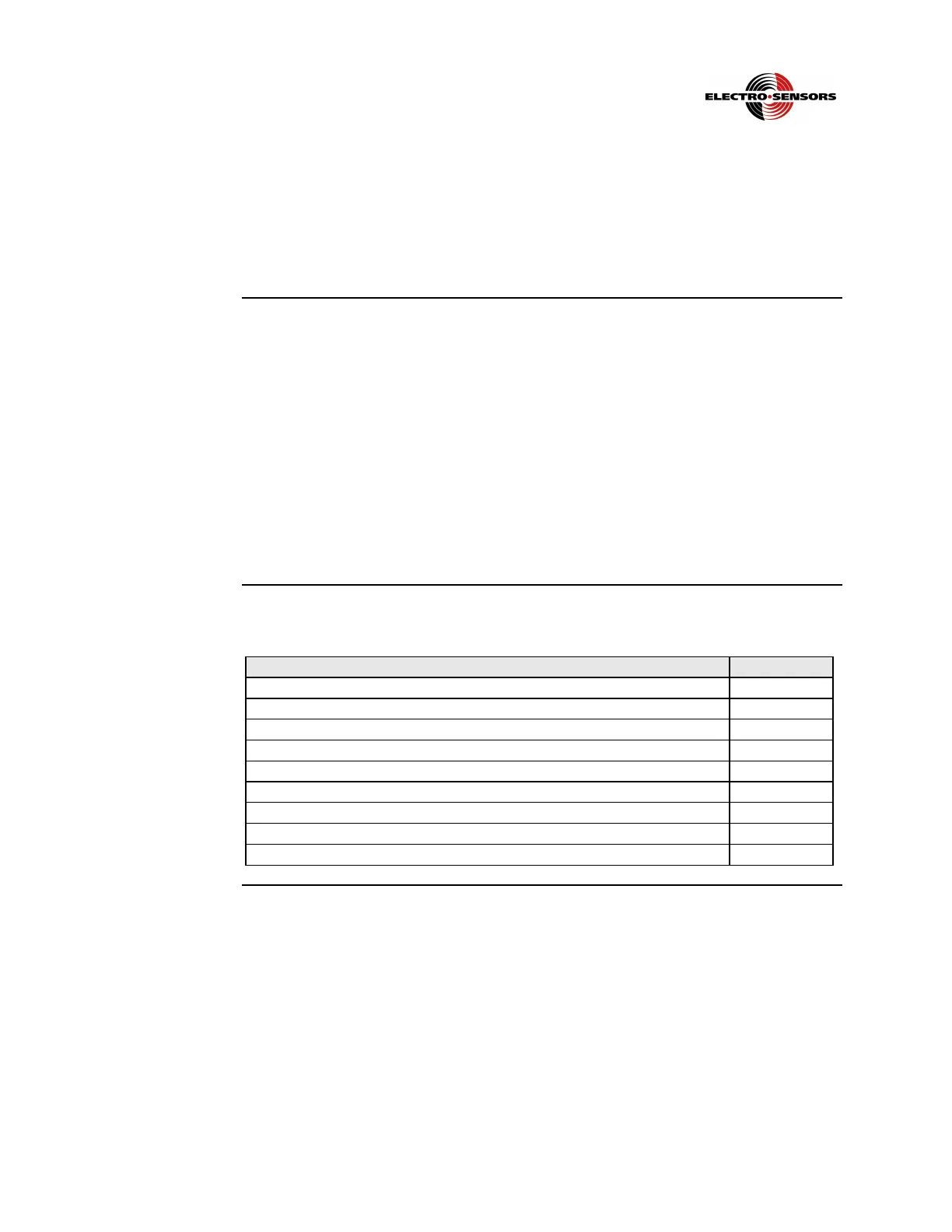41
Rev G
Section 6
TR400 Diagnostics
Introduction
Diagnostics are used to test the functionality of the TR400. When the DIAG key is
pressed, the TR400 will display “dIAg,” and all of the LEDs except the KEY ERR
LED will light. The LEDs will remain on until you exit Diagnostic Mode.
In Diagnostics you can do the following:
•
Test the keypad and display
•
Test the switch inputs
•
Test the relay output
•
Calibrate the analog output
•
Resetting the variables
•
Set up the keypad security
In this section
These are the topics:
Topic See Page
Keypad and display test 42
Relay output test 43
Switch input test 44
Analog output calibration 45
Resetting the variables 47
Setting and changing the security code number 48
System slowdown test 50
Viewing Shaft Deviation 51
Clearing the LRC 52
