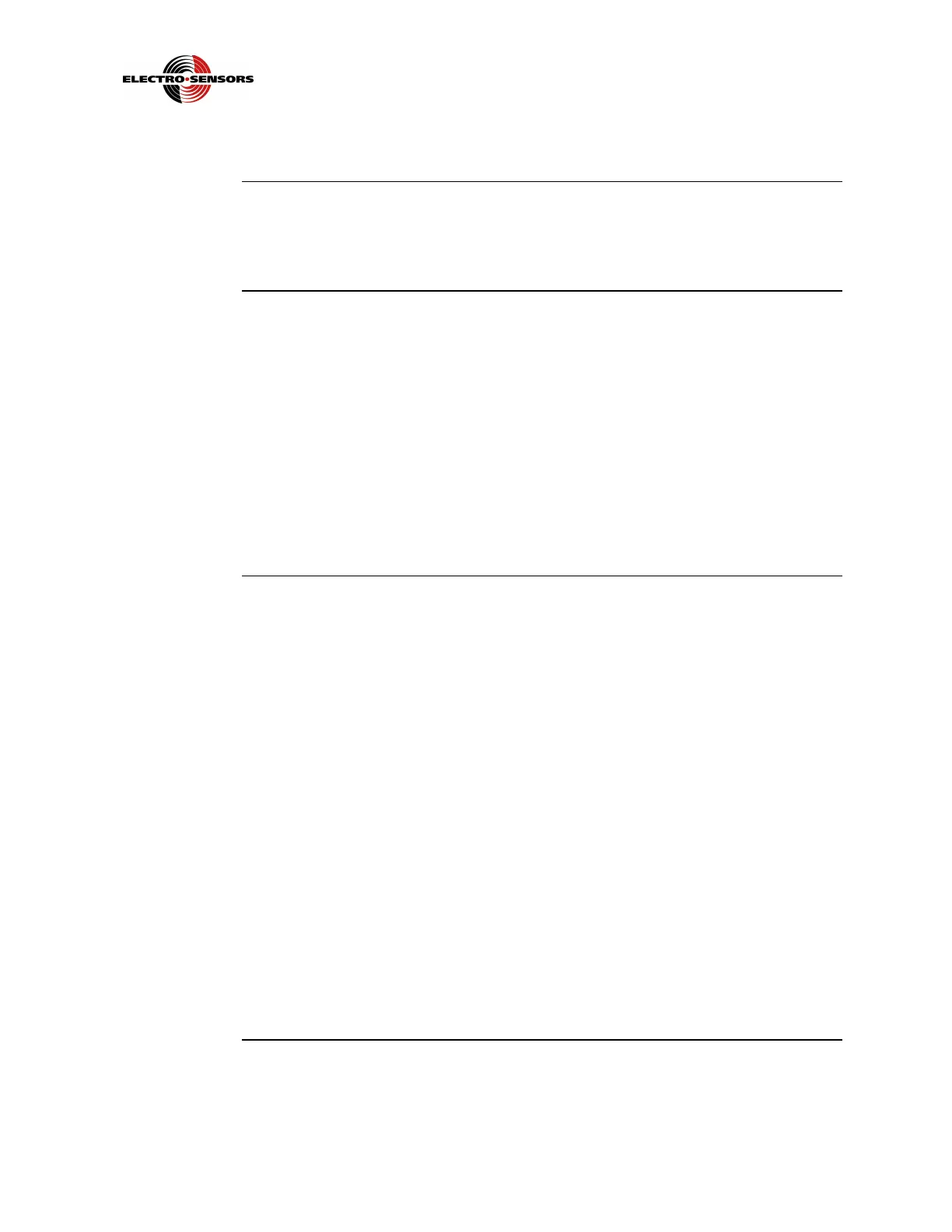32
Rev G
S5−
−−
−TR400 Programming
Programming rate and signal parameters
Overview
Programming Rate The TR400 has the ability to display rates as “Speed” or as
“Time in Process.” Variables 01, 02, 03, 23 and 24 are used to program the rate and
signal parameters.
Variables 01,
RPM,
and
Variable 02,
PPR
• Variable 01, Maximum RPM Enter the maximum desired speed (Revolutions
Per Minute) for the monitored shaft.
• Variable 02, PPR
Enter the actual Pulses Per Revolution for the sensor on the
monitored shaft.
• If you have a shaft that is turning very slow, seconds between pulses, you can as
an alternative enter the time between pulses in “seconds” in VAR 01. In order to
enter time between pulses rather than Max RPM you must set the PPR (Variable
02) to 0000.
Note: Electro-Sensors Model 906 sensor with a Model 255 disc will provide eight
(8) PPR. Standard Wraps also have (8) PPR.
Variable 03,
display value
/user units
Display Value/User Units Enter the value of the “user units” that will appear on
the display when the monitored shaft is turning at the “speed” programmed in
variable 01.
The position of the decimal point will be fixed in Display Mode by its placement in
variable 03.
Variable 23,
Pulses to
Average
and
Variable 24
Averaging
Window
• Variable 23, Pulses to Average Enter the desired number of pulses to
average. Valid values are 0 to 8 pulses.
• Variable 24, Averaging window This is a window, expressed in percent, in
which pulse averaging will be used. Deviations that are greater than the window
will cause the TR400 to switch to pulse to pulse output. Ideally setting a window
of about 2% greater than the actual measured is desired. Valid values are 0001 to
0030. The TR400 will calculate and display the deviation for you while the shaft is
running at a stable speed. Just Press the left arrow. The TR400 will then display
the deviation. Wait until the deviation stops growing and add at least 1% to that
number (2% is desirable). Now enter that number into VAR 24. If during the
course of operation the monitored speed exhibits jumping in the display or the
analog output, the window may be set too low. The larger the window the slower
the response is to a sudden change in speed. This is most noticeable at slower
speeds.
