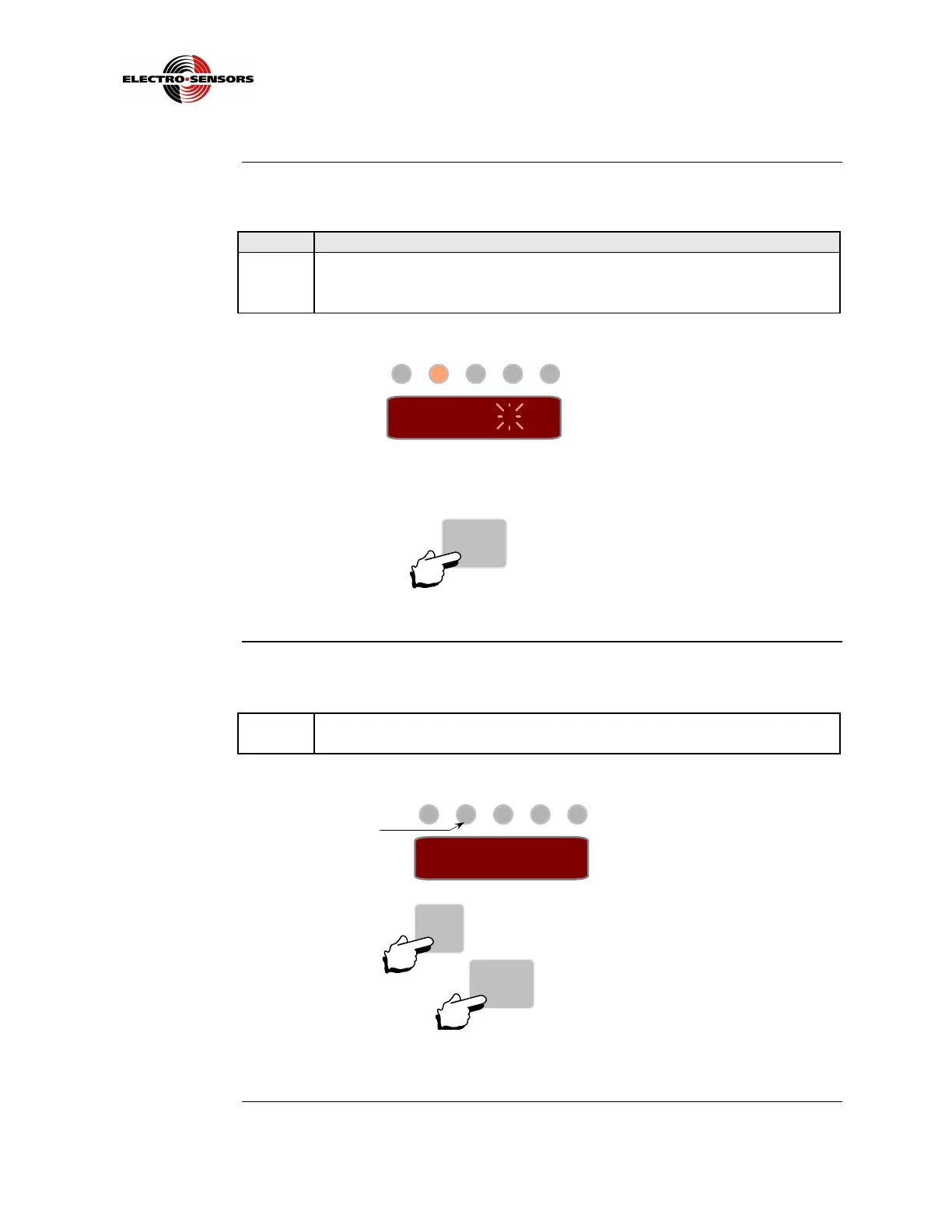28
Rev G
S5−
−−
−TR400 Programming
How to select a variable and view its data, continued
Viewing
variable data
To view the data for variable 01, do the following:
Step Action
2. Press the ENTER key to go to the data-entry level; the display will show
1800, the (default value) for variable 01, Max RPM, with the 1’s digit
position flashing. See Figure 12 for a pictorial of this step.
Figure 12: Data for Variable 01
Exiting
To exit the variable without changing its value, do the following:
3. Press the VAR or ENTER key to exit Program Mode with no change to
the data. See Figure 13 for a pictorial of this step.
Figure 13: Exit Program Mode Without Changing the Variable’s Value
Continued on next page
VAR
ENTER
REV PROG
OUT
1
KEY
ERR
OUT
2
0 0 0 0
1800 RPM (default value) for variable 01,
Max RPM, with 1’s digit position flashing
Meter idle display (Program Mode exited)
ENTER
REV PROG
OUT
1
KEY
ERR
OUT
2
1 8 0 0
Press
