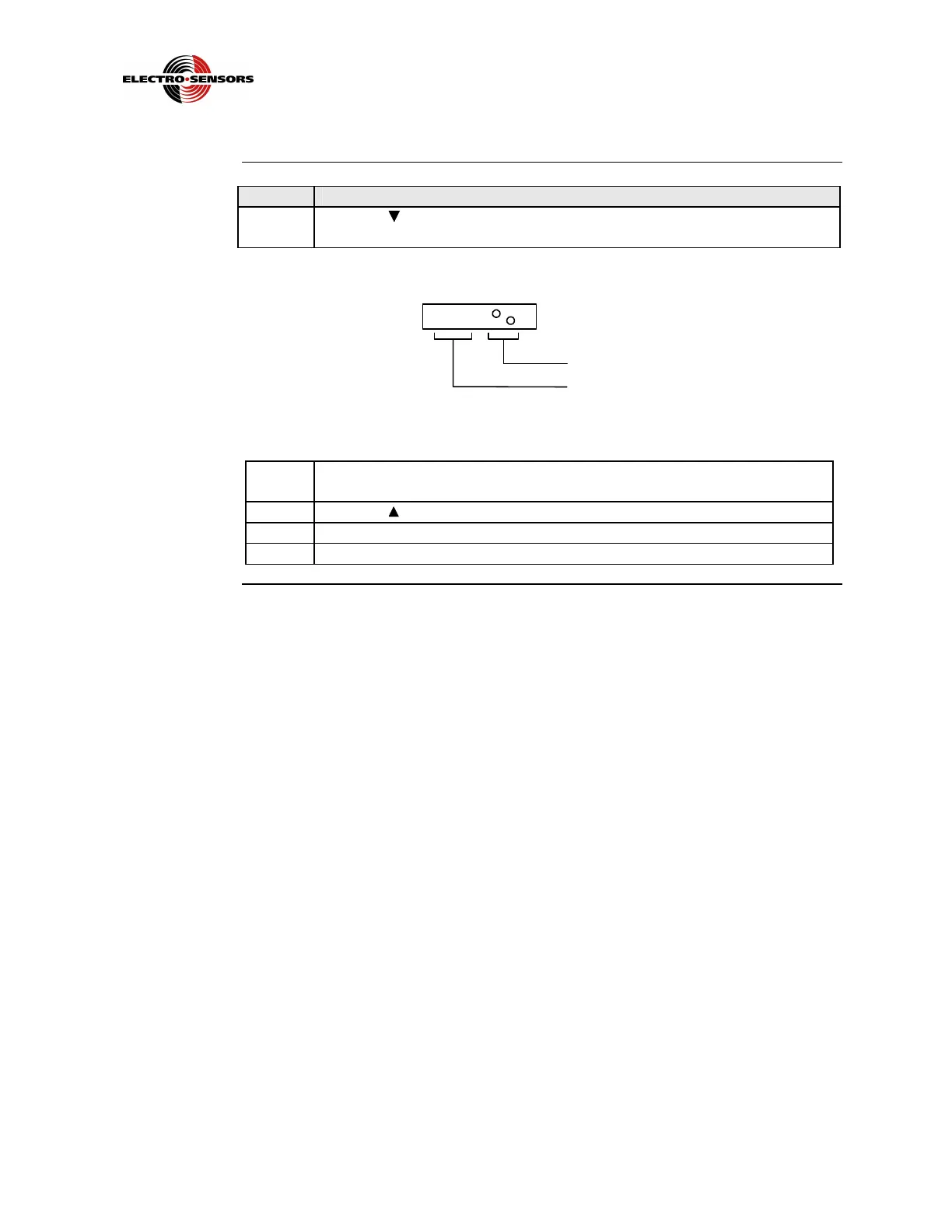46
Rev G
S6−
−−
−TR400 Diagnostics
Analog output calibration, continued
Step Action
3.
Press the DOWN ARROW key and the display will appear, as shown
in Figure 19.
Display Characters
0 0
00 – 99 Range
Percent Symbol
Figure 19: 4−
−−
−20 mA or 0−
−−
−10 Vdc Output Display In Percent
4.
Turn the Offset Pot until the mA meter reads 4 mA or V meter reads 0
Vdc.
5.
Press the UP ARROW key until the display reads 99%.
6.
Adjust the Span Pot until the meter reads either 20 mA or 10 Vdc.
7.
Press the DIAG key to exit the diagnostic.
