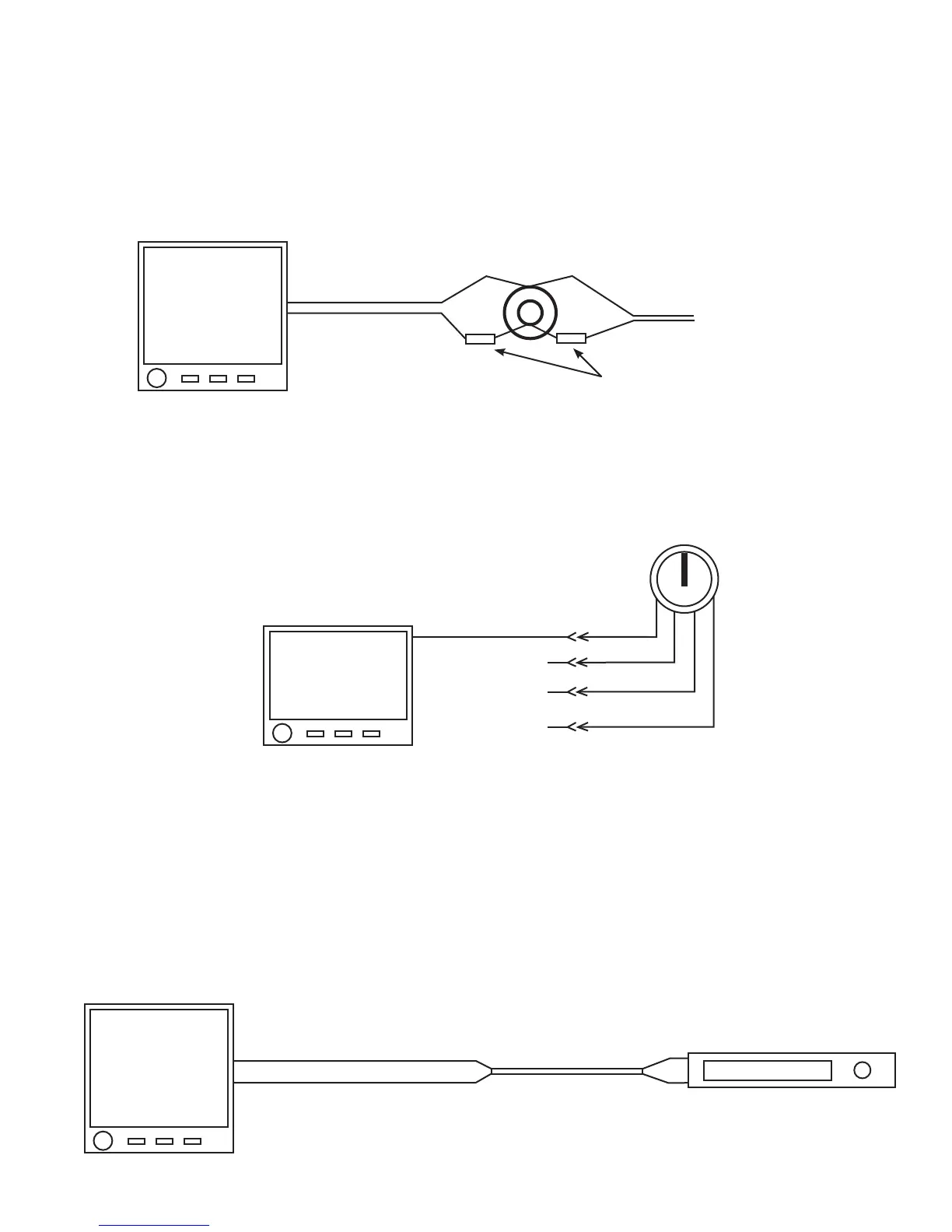4.5 Connect the MVP Harness to the Audio Panel (Optional):
If the voice alarms provided by the MVP are to be used, route the two MVP Voice Warning Out wires to the Audio
Panel, cut the wires to length and connect to the Audio Panel Aux input and ground. If an audio input is not available
on the Audio Panel (or an Audio Panel is not installed) you can connect the MVP Voice Warning Out wires to the pilot
headset jack. With this installation a 49.9 ohm 1/4 watt resistor will need to be installed in series with the MVP +Voice
Warning Out wire and the feed wire to the jack.
4.6 Connect the MVP Harness to the External Intensity Control Pot (CP-1) (Optional):
If the MVP display intensity is to be controlled externally, route the MVP Back Light Control In wire (orange) to the
CP-1, cut the wires to length, install the appropriate connectors (see the “Working with Connectors” section of this
manual for more information) and connect to the CP-1. Install the ground and power wires to the CP-1 as shown in
the paper work supplied with the control pot.
4.7 Connect the MVP Harness to the Moving Map Data Out from the GPS (Optional):
Route the MVP "Moving Map Data In" wire (green wire in a 4 wire cable) to the Moving Map Data Output Port on
the GPS. Cut the wire to length, install the appropriate connector and connect to the GPS port.
4.8 Connect the MVP Harness to the Fuel Data Input on the GPS (Optional):
If fuel data is to be viewed on the GPS, route the MVP "Fuel Data Out" wire (white wire in a 4-wire cable) to the Fuel
Data Input Port on the GPS. Cut the wire to length, install the appropriate connector and connect to the GPS port.
(+)Voice
(Wht/Blue, Pin 23)
(-)Voice
(Wht/Gray, Pin 24)
Audio Feed
(from Radios)
Pilot's Audio Jack
49.9 Ohms
GND
MVP
Voice Output
MVP
Back Light Cntrl
Input
(Wht/Org, Pin 25)
Wht/Brn
Wht/Red
Blk
Wht/Org
To Gnd (Blk)
To 12V (WHT)
To 24V (WHT)
Moving Map Data In (Grn, Pin 8)
4-Wire Cable
GPS
MVP
GPS Input &
Output
Fuel Flow Data Out (Wht, Pin 7)
34
