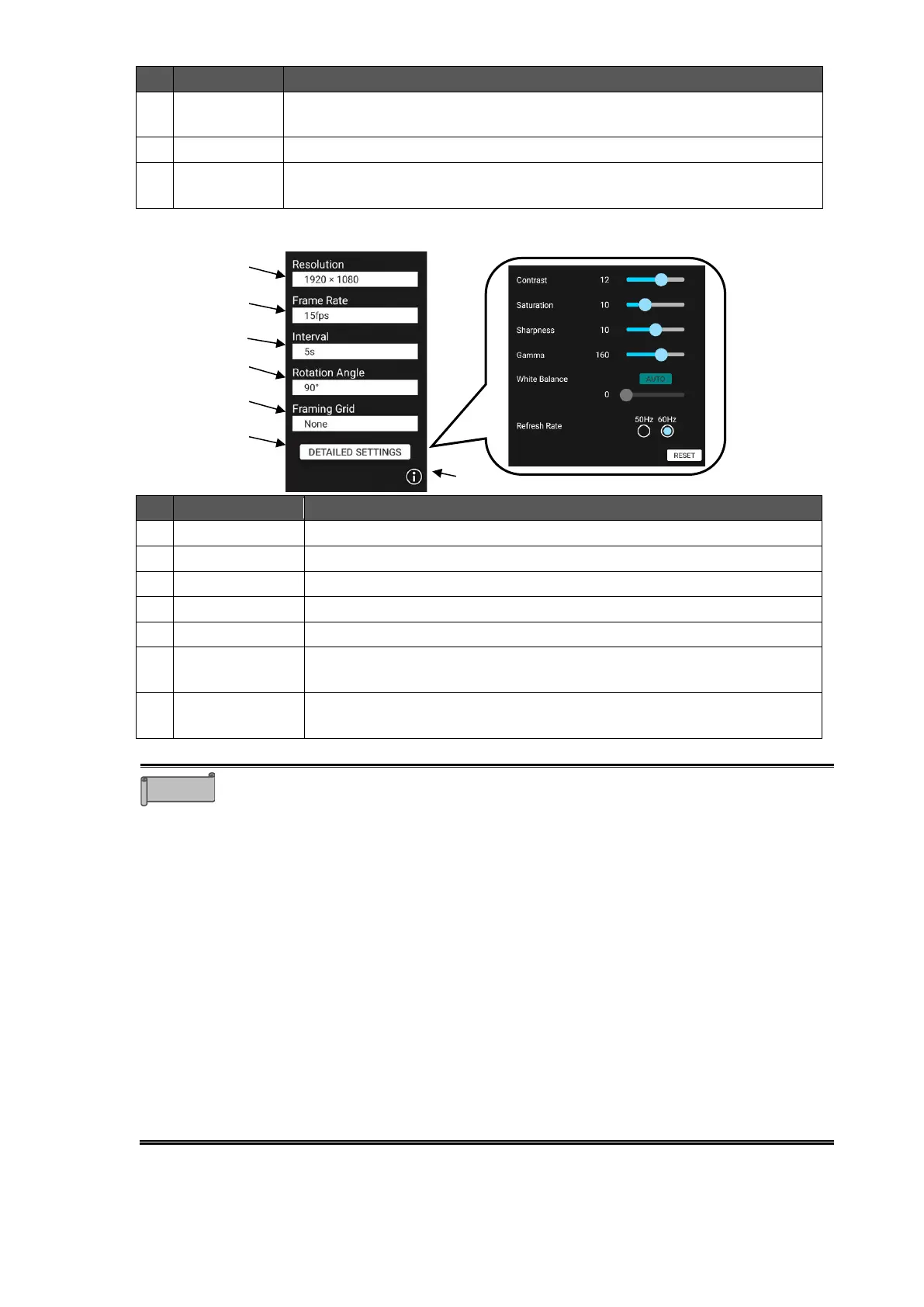⚫ The following products can be controlled with the Camera control function on
the menu bar:
L-12F, L-12W, L-12iD, MA-1, MO-2, MX-P3, MX-P, OX-1, PX-30E, etc.
For details about models that support the Camera control function, contact
the dealer from whom you purchased the product or the nearest ELMO sales
office.
⚫ The MX-P2 does not support USB3.0.
When using the MX-P2, connect it to the USB 2.0 port on the side of the
display monitor. When connecting to the USB3.0 port, use a USB 2.0 cable.
The zoom and brightness of the MX-2 cannot be controlled by the Camera
control function on the menu bar. Use the buttons of the MX -P2 to control the
zoom and brightness of the MX-P2.
⚫ Depending on the USB camera, it may not be possible to output images.
⚫ To record when using the Overlay app (P. 37), use the Screenshot icon on
the overlay toolbar or the Screenshot button on the front of the display
monitor.
⚫ In rare cases, the ELMO Camera app may freeze when the USB camera is
disconnected. In that case, restart the app.