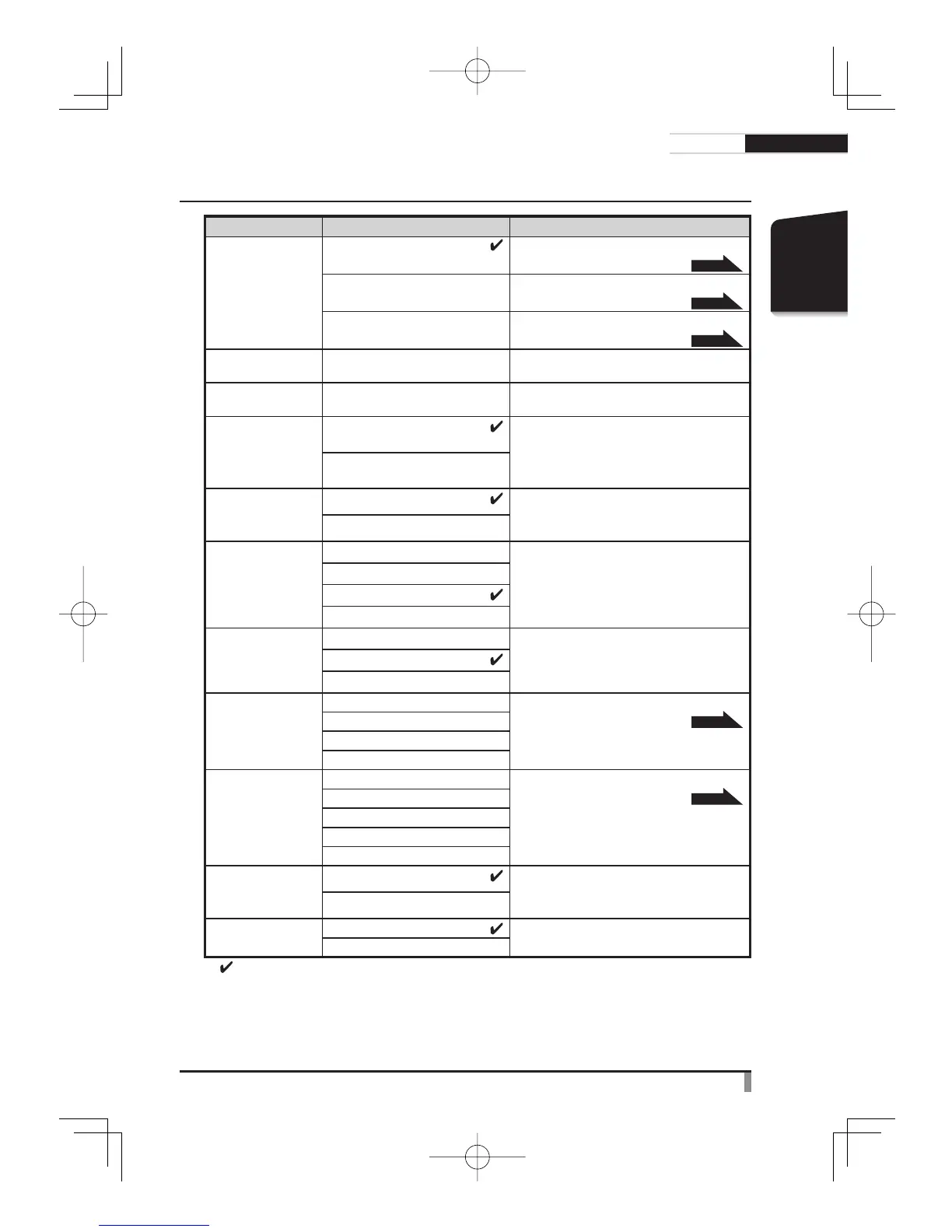13
PART
NAMES AND
FUNCTIONS
English
P
1~
P
32
The top hierarchy
The 2nd hierarchy Function
White Balance
Auto
To set the white balance to Auto.
P. 2 8
One-Push To set the white balance to One-Push.
P. 2 8
Manual To manually adjust the red/blue
elements.
P. 2 8
R-Gain (Displayed in level bar) To adjust the red element when the
white balance is set to Manual.
B-Gain (Displayed in level bar) To adjust the blue element when the
white balance is set to Manual.
Posi/Nega Posi
To switch the Posi/Nega of the camera
image.
• Factory setting for Nega
Gamma: Normal
Nega
Color/B&W Color
To switch the color/B&W of the camera
image. Use this function to make B&W
document easy-to-read.
B&W
Edge Effect 3 To set the level of edge enhancement
when the “Graphics” mode is selected.
The larger the fi gures is, the higher the
effect is.
2
1
Off
Gamma High To set gamma curve when the
“Graphics”
mode is selected. Tone
wedge can be changed depending on
user's preference.
Normal
Low
Preset 1 To save the setting in the selected
memory.
P. 2 9
2
3
Power On
Call 1 To call the setting saved in the selected
memory.
P. 2 9
2
3
Power On
Default
Guide On
To set whether the operation state of the
main unit should be displayed on the
screen or not.
Off
Language English
To set the language for the OSD menu.
Japanese
* [
] shows factory default setting.