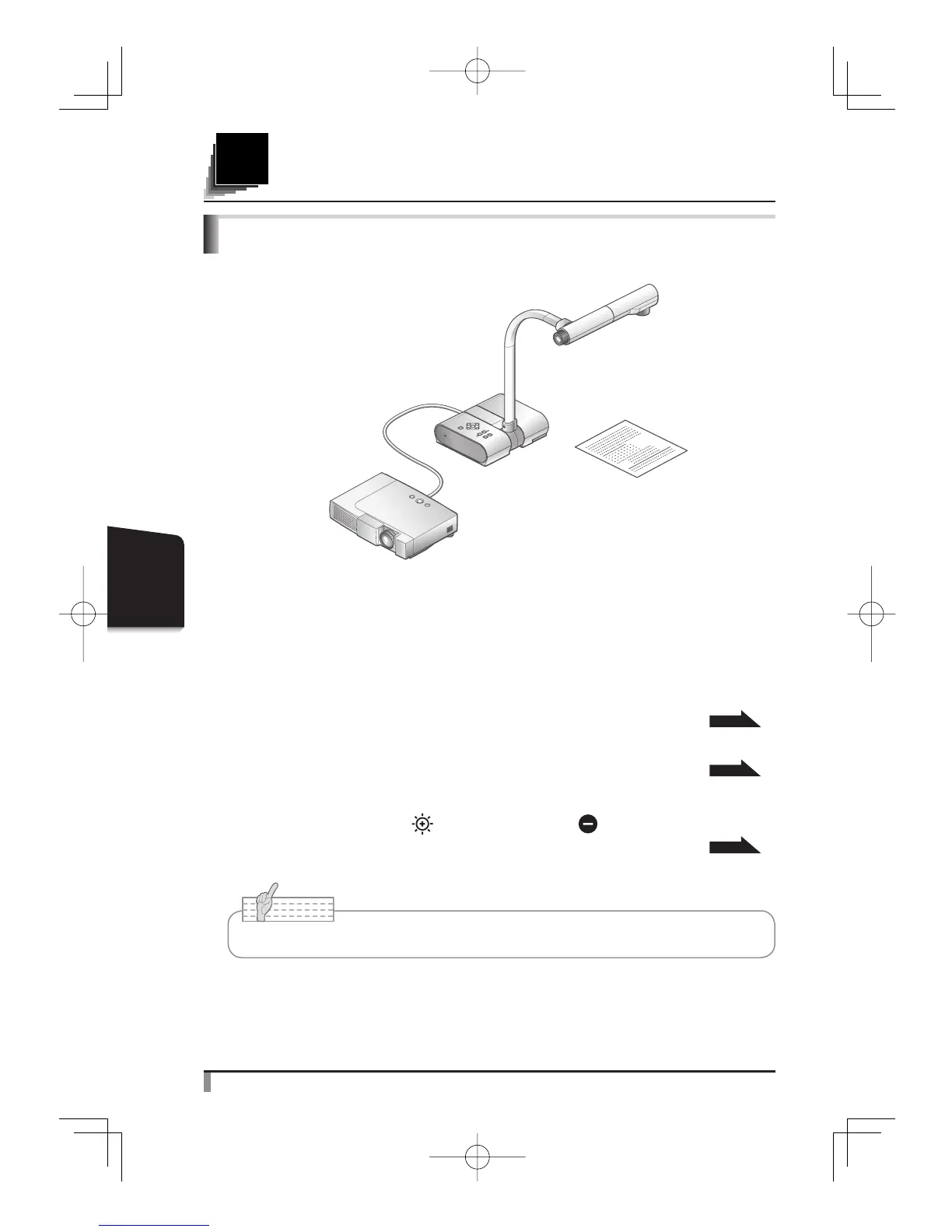18
OPERATION PROCEDURE
4
OPERATION
PROCEDURE
Presentation using printed materials, etc.
Note
• When connecting to other devices, be sure to turn OFF the power of all the devices.
■ Setting the main unit
Set the main unit as shown in the above figure, connect the main unit to the projector or the
PC monitor, and then turn the power switch of the main unit ON.
■ Adjusting the size
Place an object, adjust the position of the object with the zoom dial so that the objective
part fits the screen size.
P.23
■ Adjusting the focus
Press the [AF] button to focus the camera on the object.
P. 2 4
■ Adjusting the brightness
Press the [BRIGHTNESS •
] and [BRIGHTNESS • ] buttons on the main unit to
adjust image brightness.
P. 2 6