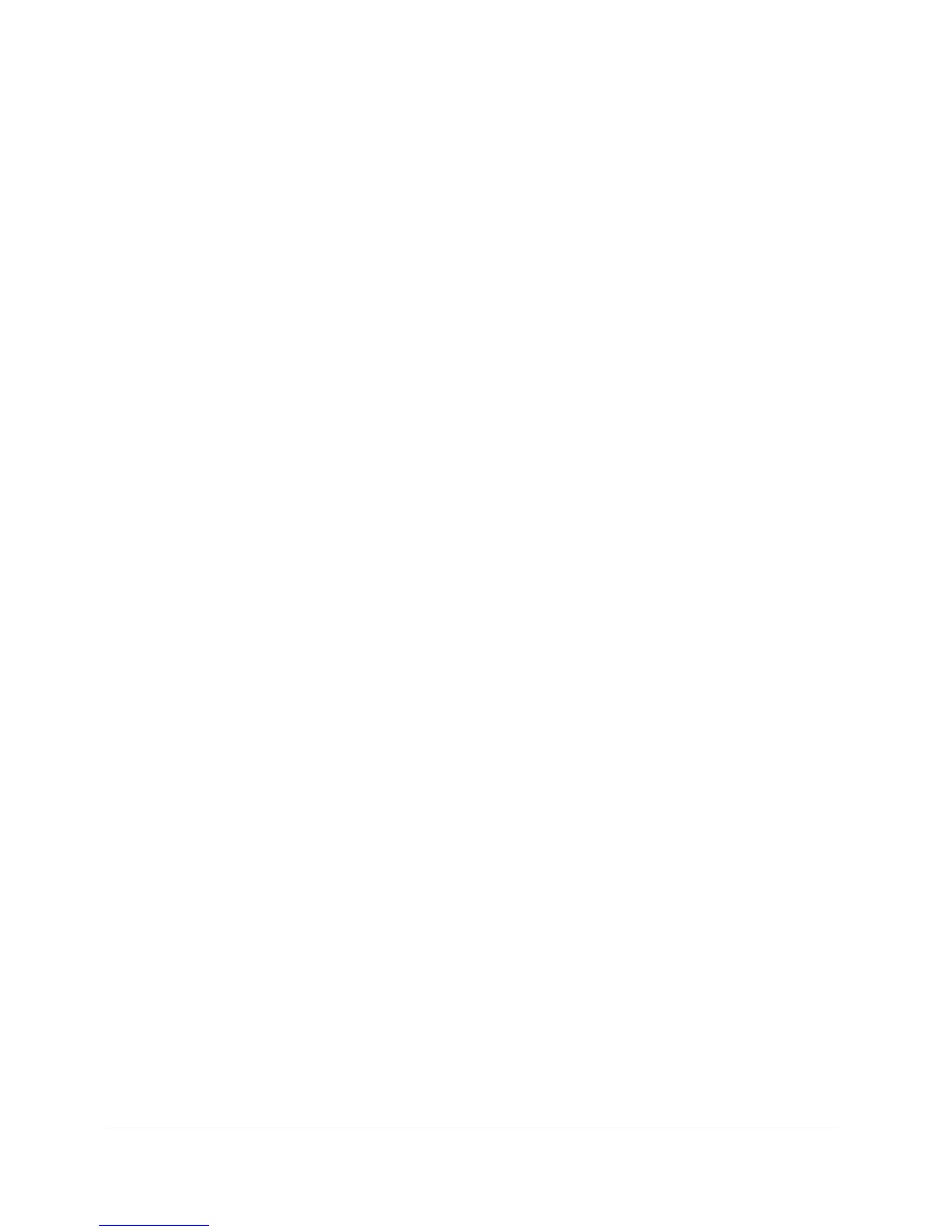Display Operation Manual BC2000 and JC2000 Controller ~ Doc. No. 2055882, Issue 5.1, June 2014 19
• Presets
• Logout (only appears when a user is logged in)
NOTE: Unless otherwise stated, all navigation directions throughout the rest of this
document begin from the main menu.
View Shunt Current
The controller can read current shunts installed in the system. Shunts interface
with the BC2000/JC2000 controller via LVD cards. LVD cards read a single shunt,
typically for a battery low-voltage disconnect contactor.
LVD devices are considered “Modules” and appear under the “LVD” submenu. To
view the current of LVD modules, follow the steps below:
Main Menu ► Modules ► LVD Card x ► I Shunt x
View Individual Rectifier Output Current
The controller provides information on individual rectifiers installed in the system.
Each rectifier position number depends on the position of the shelf in the I
2
C
communication daisy chain. Power modules are counted from left to right, starting
with the topmost shelf. To view the output current of a particular module follow
the steps below.
Main Menu ► Modules ► Rectifiers ► S:x Mod:y
View Firmware Version
The controller and display firmware version can be found as follows:
Main Menu ► Version ► Controller
► Display
View IP Address
The controller’s IP address can be found as follows:
Main Menu ► Network ► IP Address
